Building a knack for SEO optimization takes lots of effort, particularly for beginners. But you should start working on it as soon as you create your Squarespace website because SEO is indispensable for better ranking. The smartest way to go about it is using Squarespace SEO tools.
There are many SEO tools available. The most widely used ones compatible with Squarespace are SEOspace, Semrush, Moz, and Google Search Console. These extensive toolkit packages will help you a great deal in achieving effective results with SEO optimization on your site.
Today’s discussion will be dedicated to SEO tools for Squarespace only. Since most of our readers are new to this, we will be thorough in introducing and explaining the software. Pay attention as you move forward because these are must-have instruments for your success!
What Are SEO Optimization Tools?
SEO tools aid a website owners in improving their site’s ranking in different search engine results. That helps web content optimization for backlinks, keywords, site audits, and other considerations.
Using the tools, the owner examines the web page’s potential to secure a higher place on Google ranking by getting essential information about the SEO competition.
In the beginning, SEO used to be an extension to increase web accessibility, complying with the guidelines of HTML4 for better identification of a document’s content and purpose. That also entailed that the titles had aligned with their content, keyword headings had been properly applied, etc.
Over time, SEO evolved and became a necessity from a mere optional advantage. That was because it became evident that search engines like Google and Bing used the ‘on-page’ information to generate their Search Engine Results Pages (SERPs). Also, placing higher on those results was an edge regarding entering natural and free traffic.
Nowadays, search engines process ‘off-page’ signals too. Let’s talk about these 2 types below.
What Are The Types Of SEO?
There are mainly 2 types of SEO practices: on-page and off-page.
On-page or On-site SEO involves the activity of optimizing your webpage for the betterment of your site’s rankings while also gaining organic traffic. Apart from posting high-quality and relevant content, optimizing headlines, images, and HTML tags also fall under On-page SEO.
On the contrary, off-page SEO is about techniques you apply outside your webpage to elevate its search engine rankings. For example, direct links, social media marketing, and guest posting are popular off-page SEO practices. Its goal is to increase your site’s reliability and trustworthiness for its users and search engines.
While on-page SEO emphasizes analyzing the website, off-page focuses on promoting it. Both are not exclusive because you have to apply both tactics to get the most out of SEO optimization.
What Are The Main Functions Of SEO Tools?
Site Audits
As content quality has become a vital part of SEO strategies, most SEO packages offer site audits or crawl as a core service.
Some software recommends keyword optimization, crawl-ability, and page structures, prioritizing and assigning scores to meta tags, body tags, and HTML title tags.
The service type varies from one service provider to another. While some will generate daily site audits, others will provide real-time technical information. The rest will send you weekly updates.
Link Analysis
Links are an integral component of off-page or external signals to get a site to appear higher on the rankings of search engines.
When you get SEO tools for Squarespace, they will analyze the links of the sites connected to yours. They will also give you link removal or building suggestions based on their competitive analysis.
Additionally, the toolkit will look for opportunities to fetch links for your website for more efficient content optimization.
Keyword Research
It means knowing the terms site visitors use when finding your site. Keyword research enables you to see how it ranks for different queries and how to incorporate those terms into your content. It is one of the foundations of SEO.
You can avail of the service from every SEO platform. Their keyword research devices will demonstrate the searching pattern of customers, which drives traffic for your rivals.
Analysis Of Search Intent
These days, the search algorithms of Google, often equipped with AI, emphasize search intent instead of keyword matches. SEO vendors are making their tools more efficient at analyzing search intent to cope with that. As a result, they can better predict the site visitor’s needs and show them more relevant content.
Content Marketing
Content marketing has never been more in line with SEO optimization after Google upped the benchmark for content quality through AI and algorithm updates. That consequently makes high-quality content the key to success.
So, vendors have developed their SEO services with better content marketing and optimizing capabilities, expanding their features. Now they perform the following functions.
- Campaign management and influencer identification
- Real-time recommendations and suggestions on content
- Reports on traffic trends and content performance
- Page management to observe on-page content as well as errors
Large-sized or growing business owners often look for more advanced toolkits to level up the quality and depth of their content via detailed content and competition analysis. SEO vendors offering updated software services with the above features can meet their demands.
SEO Crawling
The functions of SEO tools for Squarespace also extend to identifying technical issues obstructing your site’s ranking performance. That explains why marketers stress most technical SEO problems, namely:
- Identifying crawling issues
- Allocating crawl budget
- Flagging duplicate URLs
- Implementing schema markup
- Handling slow page loading
Local/Mobile Analytics
Updates to the Google search engine have become more determined to improve the search experience of mobile users.
Besides being mobile-friendly for higher ranking, sites also have to get their names on local listings, a growing concern for the owners after the pandemic era. As a result, SEO vendors are coming up with tools to meet the latest trends in the competition.
Squarespace SEO Tools
Here, we will talk about the SEO tools for Squarespace, breaking down their functions and benefits. Learning about them will take you a step closer to deciding on the best-suited option for your website. You will also find the price adjacent to each to set your budget.
SEOSpace
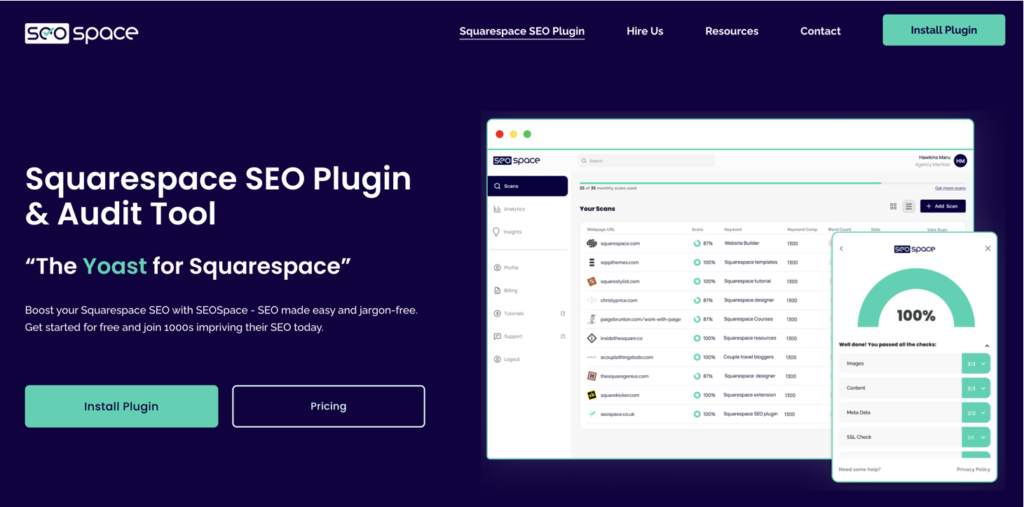
SEOSpace is known as the Yoast for Squarespace, considered the most must-have SEO tool for Squarespace sites. It is a robust SEO Chrome plugin to magnify your site’s performance so that it has a higher position in search results.
The tool can expedite your SEO tasks, build more traffic, and make your page appear on the first page of results. See how it does that below.
- The software automatically analyzes your sites and sends you real-time feedback regarding improving your SEO. To do so, it takes advanced algorithms and identifies potential risks, paving the way for you to get enough time to optimize your website for the most visibility.
- SEOSpace will work as your link checker to find broken and malfunctioning links to guarantee a positive user experience for your site’s visitors.
- There is a term called Keyword Cannibalization, referring to when two of your web pages contain the same keywords. That will create potential traffic in the search engine, which SEOSpace will split for you.
- It checks irrelevant and outdated content (AKA dead content) in your site, which needs modifications or removal. Plus, it comes with an SEO checklist illustrating 22 steps. It is a complete package of the basics to handle SEO optimization.
- Keeping tabs on your competitors’ movements is crucial to stay on top. SEOSpace does that for you by monitoring them and giving you information.
Additionally, it has another checker for alt tags and image size for perfect image optimization.
- Last but not least, the platform has a community of users free of spam. You can join them and get experts’ assistance while collaborating with others.
SEOSpace Pricing
| Package Type | Price | User Type |
| Free | – | Beginners |
| DIY | $9.99/month | Bloggers and Solopreneurs |
| Pro | $24.99/month | Professionals requiring expert service |
Semrush
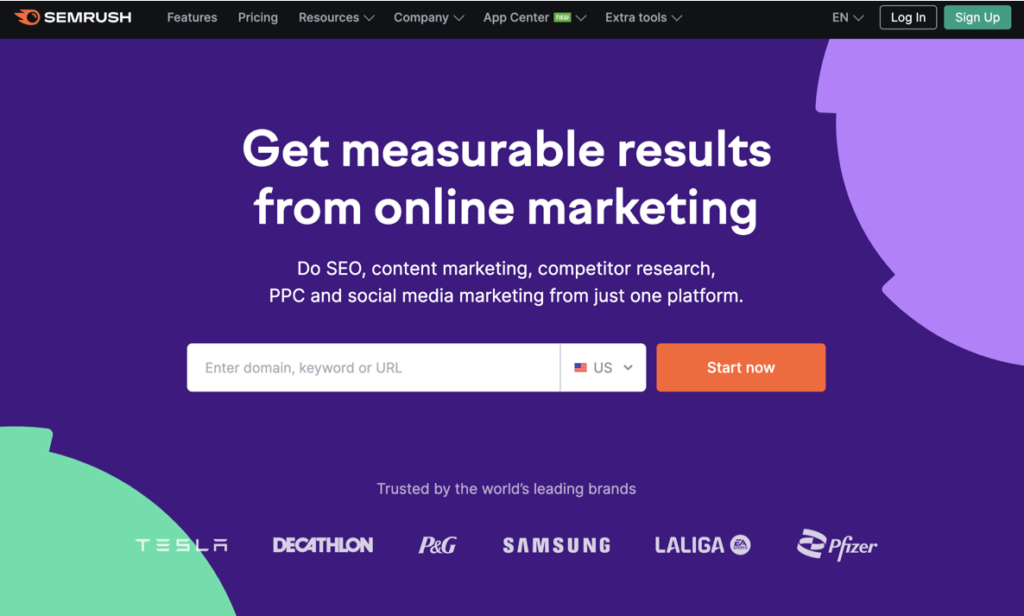
Semrush is a complete toolkit for SEO optimization. It provides you with marketing insights and improves your website’s online visibility.
Besides specializing in site audits, competitor analyses, ad campaign optimization, and keyword research, the SaaS platform will also aid you in formulating, maintaining, and upgrading digital marketing campaigns.
The all-in-one package takes care of your domain by looking for ways to place it higher on the SERPs. Here are some features of Semrush.
- It provides keyword and domain analytics with keyword metrics and historical data that update regularly.
- You will get highly sophisticated reports from Semrush about white labeling, scheduling, and branding. When needed, you can share them with your clients or stakeholders.
- It analyzes competitors by utilizing competitor benchmarking, market exploration, and traffic.
- Semrush is a full-fledged platform for content marketing that will audit your content besides auditing your competitors’ content. You can also use it for post tracking, SEO templates, and the apt topics and keywords to research.
- The features enable the SaaS to cater to your project management needs. You can develop plans for keyword checking and tracking, and analyze many elements to improve your brand.
- It will function as a local module for SEO listing management, utilizing tracking, local rankings, customer review management, and local heatmaps. However, note that they are more advanced tools. So the cost will be higher. Check out the next section to see Semrush’s pricing policies.
Semrush Pricing
Semrush has a 7-day free trial for everyone, where you can get unlimited access to many of its services. You have to pay for them after the trial period.
Look at the pricing table to get an idea. It also illustrates which option suits which business type best.
| Package Type | Price | Business Suitability |
| Pro | $119.95/month | Startups and small companies |
| Guru | $229.95/month | Agencies and mid-sized companies |
| Business | $449.95/month | Agencies, e-commerce businesses, and large organizations |
| Enterprise | Customizable | Rapidly growing brands |
There is a yearly plan too, with a 16% cost-saving from the monthly ones.
Moz
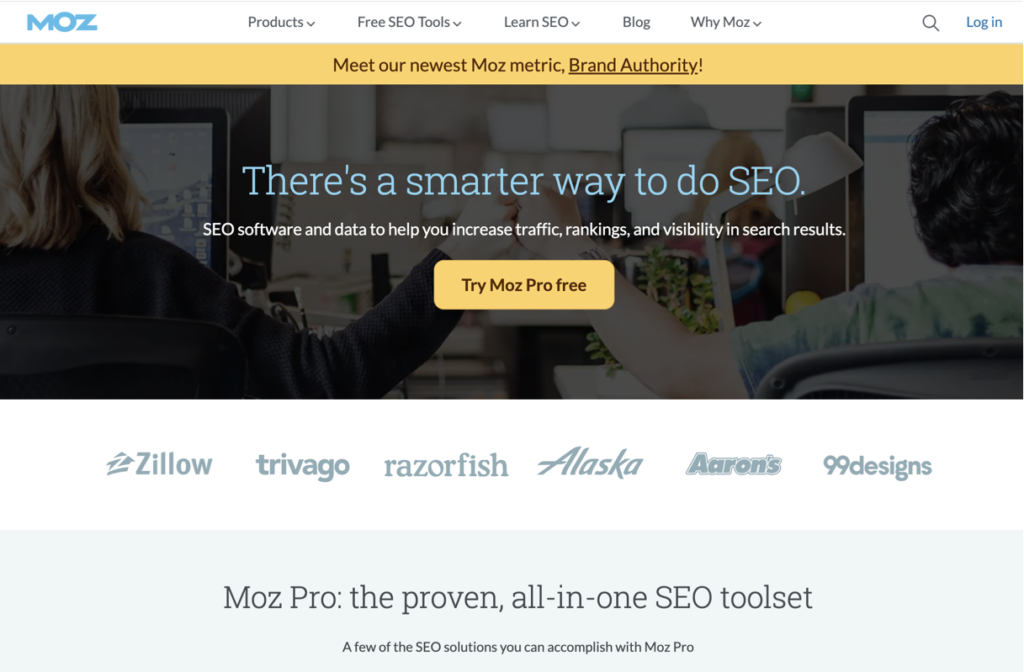
Moz is a data management and SEO software to help your business raise traffic, visibility, and ranking in search engine results. Find out what it does along with providing rank tracking, site audits, keyword search tools, and backlink analysis services.
- Moz enables users to compare, prioritize, and categorize key phrases and words to refine content and prepare marketing strategies.
- You can get the toolkit to outperform your competitors with Moz’s automatic keyword suggestions. It will bring them from an expansive online database containing the latest SERP data.
- Moz will assist your startup in fixing technical SEO stuff hindering traffic, ranking, and site visibility. Besides, it will help you get a competitive advantage by tracking other sites’ actions on the SERP. That way, you can crawl your way to the top.
- It looks for problems that prevent search engines from crawling your website without interruptions. It will send you signals upon locating the issues to let you fix them immediately.
- The odds of your site ranking higher will increase when using Moz. It audits your page content and shows you how to do better based on the target keywords.
- Adept at finding link opportunities, Moz contributes to maximizing the potential of your links and finding additional ones to upraise your ranking.
Moz Pricing
Moz has an extensive pricing list to serve the various needs of website owners. So, the table is going to be very detailed. Look through each option to understand them better. All the prices are monthly options. You can check out Moz’s official website for the annual bills.
| Package Type | Price | Business Suitability |
| Standard | $99/month | Very small businesses |
| Medium | $179/month | Small to midsize businesses (SMBs) |
| Large | $199/month | Large, growing companies |
| Premium | $479/month | Enterprise businesses |
Google Search Console
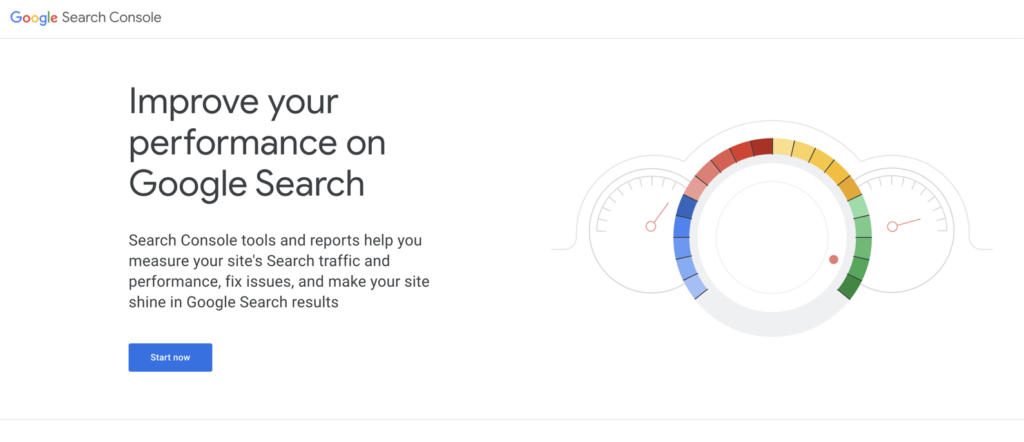
Google Search Console is considered one of the most convenient Squarespace SEO tools for managing your website.
It researches queries, drives traffic, fixes crawl-ability problems, indexes your site, and whatnot. Formerly known as Google Webmaster Tools, the toolkit can identify and solve issues hampering your website’s visibility. Talk about security issues or crawl errors – GSC can do it all.
Here goes more about its functions.
- The search console can generate comprehensive reports on your site’s performance in search engine results. It shows you the queries that drive most of the traffic to your website and where your site ranks for them.
- Users owning websites on Squarespace can get GSC to submit individual URLs and the sitemap. It can facilitate Google to find out your content and index them.
- You will get alerts from the tool during any security problems. For example, spammy links and hacked content are common occurrences in website management.
Search Console will give you quick signals to take care of them and keep your website’s reputation intact.
- The data highlighter tool of Google Search Console is an intuitive and helpful instrument for furnishing your site with structured data. It informs Google about your content and how the search engine should treat it.
It is a recently added feature. So newly built websites may not have any markup of structured data. In that case, you can take full advantage of the system.
- There is a Remove URLs feature to let you conceal specific URLs from search engine results temporarily. You will find it immensely helpful if there is popular content misdirecting your website’s impression on Google.
- You will notice settings showing how your pages are rendered by Google. It lets you see how Google views your content. Moreover, it will facilitate rapid indexing for the pages you submit. The Fetch as Google does such activities.
- Finally, Google Search Console is one of a bunch of Squarespace SEO tools you can utilize to improve your website’s SEO. There are others from different brands, but you will get more from Google too.
For example, Google Analytics is a website data suite that gives you data about the viewers of your website and their usual activities when visiting the site.
Now, why did I bring it up in the middle of discussing Search Console? Because you can go extra by linking it with Google Analytics! Their combination will provide you with a wider range of services, including 4 vital reports, i.e., queries, landing pages, countries, and devices.
The most fascinating part about Google Search Console is that it comes free of cost. Yes. That easily makes it a convenient must-have SEO tool for beginners.
However, pairing it with Google Analytics will cost you because the latter is not available without monthly payments after its free trial month.
Final Words
At present, there is no alternative to SEO optimization to keep your website on top. The future of your site depends greatly on getting a suitable SEO toolkit.
While the discussed 4 Squarespace SEO tools are a must-have for successful website management, there are more.
We decided to introduce them because of their increasing popularity, high compatibility with Squarespace, updated features, and convenience for beginners and professionals. Hopefully, the pricing policies will help you select the best toolkit for your Squarespace site.






