Imagine you’re throwing a party. You’ve spent hours crafting the perfect playlist, arranging delicious treats, and setting the stage for a night to remember. But what good is all that effort if nobody shows up? This, in essence, is the challenge of SEO – you can build an incredible website, but without effective SEO, it’s like a great party that nobody attends.

That’s where platforms like Wix and Squarespace come in, offering intuitive tools to help make your site look not just pretty but also easy to discover by search engines.
However, here comes the million-dollar question: which platform is the champion of the SEO battlefield, Wix or Squarespace? If you’re scratching your head about this, don’t worry; you’re not alone. That’s exactly what we’ll dissect in this article.
We’ll delve into the depths of both platforms’ SEO features, comparing everything from ease of use and customization to technical aspects like speed, performance, and available tools.
This article isn’t just for the tech-savvy or SEO wizards. Whether you’re an eager newcomer dipping your toes into the world of online business, a veteran contemplating a platform switch, or just an inquisitive mind yearning to keep up with digital trends, this piece promises to offer insights that are both comprehensive and comprehensible.
So, pull up a chair, grab a coffee, and join us as we embark on an exciting journey into the SEO world of Wix and Squarespace.
Let’s discover together which platform can help your website climb to the top of the search results.
What Is SEO And Why Is It Important For A Website?
The process of enhancing the quantity and quality of website visitors through natural search engine outcomes can be described as Search Engine Optimization (SEO).
SEO encompasses various elements. And the focus is on attracting genuinely interested visitors to the product and the service you offer. Essentially, it’s not just attracting any traffic; quality traffic refers to an audience who came to the site specifically for your providing.
And the emphasis is on increasing the volume of traffic. After successfully attracting the right customers through search engine results, you want to maximize the number of visitors. In simple terms, the more traffic you receive, the greater your potential for gathering leads.
Furthermore, organic results, which means driving traffic to your site without paying for it. This is achieved by SEO techniques and strategy.
At its core, SEO relies on utilizing keywords to attract traffic to your website. These keywords are the specific words or phrases people use to search for products or services online. Consequently, optimizing your website for SEO becomes essential in order to make it more discoverable and easily accessible for your target audience.
What Is Wix?
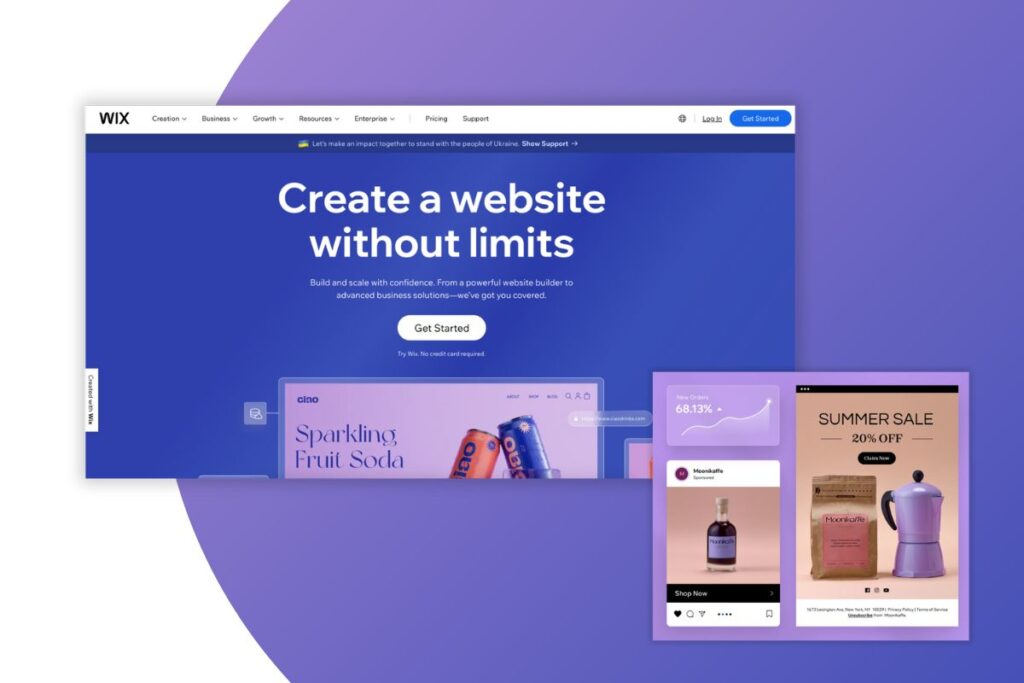
Wix offers a user-friendly Content Management System (CMS) that is perfect for beginners. It features a convenient drag-and-drop site builder, allowing you to place elements wherever you desire on any page.
Wix’s assistance makes constructing a website a seamless, uncomplicated, and swift experience. This handy website creation tool enables you to create various online platforms. Such as a personal blog, or portfolio website.
Wix’s SEO Tools And Features
Wix, a popular website builder, offers a range of Search Engine Optimization (SEO) tools and functions. Those can help improve your website’s visibility and organic search rankings. Some of Wix’s excellent SEO tools and features provided by Wix are mentioned below:
- Customizable Meta Tags: This allows you to easily customize the meta tags for each website page. Including the title tag and meta description. These tags are crucial for search engines to understand the relevance and context of your web pages.
- SEO-friendly URLs: Wix enables you to create user-friendly and SEO-friendly URLs for your website pages. This feature allows you to include relevant keywords in the URL structure.
- Mobile Optimization: It offers mobile optimization options. With this, you can make your website look and perform well on various mobile devices.
- Site Speed Optimization: Page loading speed is critical to search engine rankings and user experience. Wix incorporates advanced caching techniques and content delivery networks (CDNs). And it also has other optimization measures to ensure your website loads quickly and efficiently.
- XML Sitemap Generation: With automatically generates XML sitemaps for your website. Wix helps search engines index and understand the structure of your site. XML sitemaps make it easier for search engines to crawl and rank your web pages effectively.
- SEO Analytics: Wix has built-in SEO analytics tools that allow you to monitor your website’s performance, track keyword rankings, and gain insights into visitors’ behavior. These analytics can help you make data-driven decisions to continually improve your website’s SEO strategy.
- Social Media Integration: You can integrate your website with various social media platforms seamlessly. This integration lets you easily share your content on social media. And it will increase your website’s visibility and potential for gaining backlinks.
- Image Optimization: Wix’s SEO tools include image optimization features that automatically compress and resize images without compromising quality. Also, you can improve your website’s loading time and SEO performance.
- SSL Certificate: In this website builder, you will find free SSL certificates for all websites built on its platform. SSL (Secure Sockets Layer) certificates enhance website security and contribute to better search engine rankings, as search engines prioritize secure websites.
- SEO Wiz: Wix’s SEO Wiz is a step-by-step wizard that instructs you for optimizing your site. It provides personalized SEO plans, keyword suggestions, and optimization tips. And with it, you can improve your site’s visibility in search engine results.
Unlock the power of Squarespace Rich Snippets: An expert’s guide to getting your website noticed.
Wix’s Strengths And Limitations In Terms Of SEO
| ✅ Advantages | ❌ Drawbacks |
|---|---|
| A full-featured blog editor | Limited control over technical SEO |
| More than 800 customizable Wix templates | Lack of advanced SEO features |
| A mobile app | URL structure constraints |
| E-commerce tools, including point of sale (POS) integration | Inefficient handling of large websites |
| Built-in SSL certificates |
What Is Squarespace?

Squarespace is renowned for its collection of expertly crafted templates and stands as a website builder tool. This powerful tool encompasses hosting, themes, a content management system (CMS), e-commerce functionality, and comprehensive technical assistance, all integrated into a single solution.
Squarespace’s SEO Tools And Features
Squarespace, a leading website builder, provides a comprehensive set of Search Engine Optimization (SEO) tools and features to enhance your website’s visibility and boost its organic search rankings. Take advantage of Squarespace’s powerful SEO capabilities, which include the following exceptional tools and functionalities:
- Site title: Squarespace has a site title that refers to the text displayed at the top of each webpage on a website. It is best to include a site title alongside a logo, as it helps search engines understand the purpose of your site. Keep the site title concise and prioritize keywords to make a strong impression.
- Bing Webmaster Tools: This service is provided at no cost to assist you in managing your website’s visibility in Bing’s search results. The criteria used by Bing’s index are comparable to those used by Google.
- Readable file names: Search engines index all content, including image file names. When naming an image you intend to upload to your website, it’s important to consider relevant keywords. Therefore, you can choose a descriptive file name with Squarespace. It will enhance the chances of your images appearing prominently in image search results.
- Custom URLs: This functionality offers customized URLs that accurately represent your content instead of using arbitrary combinations of numbers and letters. Custom URLs are highly beneficial. Isn’t it much more informative to have example.com/article/squarespace-seo-guide rather than example.com/hsd73astg?
- Image alt text: Google is intelligent but cannot currently accurately determine an image’s content and relevance. This is where alt text comes into play. Alt text is the manually written description of each image on your website. It is displayed in place of an image if it fails to load.
- 301 redirects: With 301 redirects, when you modify the URL of a page from X to Y, users will be automatically redirected to the new page. Even if they attempt to access the old address.
- SSL encryption (HTTPS): Squarespace comes with SSL, a short form of Secure Sockets Layer. It can create a protected and encrypted connection between a browser and a web server, such as Google Chrome or Safari. As search engines are starting to penalize websites without SSL, obtaining an SSL certificate has become crucial to ensure security and compliance.
- Google Analytics: A Google tool with a freemium model that enables you to access information regarding your website. And you can do this with Squarespace, which ranges from traffic data for specific pages to user demographics.
- Google Search Console: Squarespace has a cost-free Google tool that allows you to assess the performance of your website in search results.
- Keyword Search Panel: This enables you to observe the impact of specific words on your website’s traffic. Functions in collaboration with Google Search Console and other search engines like DuckDuckGo.
Dive into the SEO showdown: Squarespace vs. WordPress – Which one takes the top spot in rankings?
Squarespace’s Strengths And Limitations In Terms Of SEO
| ✅ Advantages | ❌ Drawbacks |
|---|---|
| Clean HTML markup | Limited control over technical SEO |
| Mobile-friendly templates | Lack of advanced SEO features |
| Built-in SSL support | Restrictive URL structure |
| Image optimization options | Slow page speed in some cases |
| User-friendly interface | |
| Simple content export |
If you’re in a photography business then you should read SEO for photographers Squarespace.
Side-by-side Analysis: Wix Vs. Squarespace SEO
I will mention a detailed analysis between SEO Wix vs Squarespace in the section below. Read thoroughly:
- URL Structuring
Wix allows you to customize your URL structure to include relevant keywords. It offers user-friendly tools to edit and optimize your URLs. At the same time, you can also customize your URL structure for SEO purposes with Squarespace. It provides built-in options to modify URLs.
- Metadata Options
Squarespace offers robust metadata options, allowing you to optimize title tags, meta descriptions, and header tags for improved SEO. Similarly, Wix has comprehensive metadata options, including title tags, meta descriptions, and header tags. You can easily customize these elements for each page.
- Site Speed
Wix has improved its site speed performance over the years. However, it may be slightly slower compared to Squarespace in some cases, depending on the complexity of your website.
In contrast, Squarespace generally performs well in terms of site speed. It focuses on delivering optimized loading times for a smooth user experience.
- Mobile Optimization
Squarespace comes with mobile-responsive templates, ensuring your site is optimized for mobile users. Wix also provides mobile-responsive templates that automatically adjust to different screen sizes. Its mobile optimization features help ensure your website looks great on mobile devices.
- SSL Certificates
Wix has free SSL certificates for all websites hosted on its platform. This helps secure your website and contributes to better SEO rankings. Like Wix, Squarespace offers free SSL certificates for all websites. It ensures secure connections and boosts SEO performance.
- XML Sitemap Generation
Squarespace and Wix automatically generate XML sitemaps for your website. This makes it easier for search engines to crawl and index your content.
- Ease of Use for SEO
Both have a user-friendly interface with straightforward SEO options and helpful tips to optimize your website.
- Customizability for SEO
Wix allows for extensive customization options, enabling you to optimize various SEO elements throughout your website. While Squarespace comes with a good level of customizability. And it lets you maximize SEO elements effectively.
- SEO Performance And Results Comparison
Both Wix and Squarespace provide solid foundations for SEO. However, the actual results will vary according to your specific website and SEO strategies.
- Pricing
Wix comes with various pricing plans, starting from around $4 to $24 per month, depending on your required features and functionalities. However, Squarespace offers a free trial for 14 days for personal and business plans. And its pricing plans range from approximately $16 for personal and $23 for business monthly.
A Quick Chart OF Squarespace Vs Wix SEO
| Wix | Squarespace |
|---|---|
| Powerful website analytics. | Moderate website analytics. |
| Free custom domain. | Free custom domain with annual purchase. |
| Best choice for personal and business websites. | The best way to make a professional website, portfolio, or develop an online store. |
| Its load time is 415 ms (milliseconds). | Its load time is 326 ms. |
| Search engine instructions are available for pages but not blog posts. | It is available for all pages. |
| Storage 500 MB for the free plan. | Unlimited space. |
| Wix has its email marketing platform, ShoutOut. | It provides full integration with the newsletter block and checkout page. |
Why Is Squarespace SEO The Better Option?
Squarespace offers several compelling reasons why it’s the better option for optimizing your website for search engines. I have included some specific features that make Squarespace stand out–
Integrated SEO Tools
Squarespace provides built-in SEO features, allowing you to optimize your website without additional plugins or tools. This includes title tags, meta descriptions, header tags, and customizable URLs. And it enables you to optimize your content for search engines easily.
Mobile Optimization
With most internet users browsing on mobile devices, Squarespace ensures your website is automatically optimized for mobile viewing. This feature is crucial for user experience and SEO, as mobile-friendly websites rank higher in search engine results.
Secure And Reliable
Squarespace takes security seriously, providing SSL certificates to ensure your website is secure and protected. It inspires trust in your visitors and improves rankings, as search engines prioritize secure websites.
Superior Content Management
This offers a user-friendly interface for managing your website content. You can easily add and edit pages to organize your content with tags and categories. Also, Squarespace empowers you to create a well-structured and SEO-friendly website.
SEO-friendly URL Structures
Squarespace allows you to customize your URL structures, ensuring they are clean, descriptive, and keyword-rich. This optimization tactic helps search engines understand the relevance of your web pages. And it improves your chances of ranking higher in search results.
User Experience And SEO
Its templates focus on aesthetics and usability, which are crucial to user experience. A visually appealing and intuitive website keeps visitors engaged and signals to search engines that your site provides a positive user experience. As a result, you can get better SEO rankings.
Sustainability Of SEO Results With Squarespace
Squarespace offers features like automatic sitemaps and structured data markup. Those aids search engines in understanding and indexing your website. This enhances the sustainability of your SEO efforts, ensuring that your website continues to perform well in search results over time.
Automatic XML Sitemap
This website builder generates an XML sitemap automatically, making it easier for search engines to crawl and index your website. And it ensures that all your pages are discoverable, further improving your SEO rankings.
Robust Analytics
Squarespace comes with comprehensive analytics tools that give insights into your website’s performance. Including traffic sources, popular content, and visitor behavior. With this data, you can refine your SEO strategy and make informed decisions to improve your website’s visibility.
Responsive Customer Support
It has responsive and knowledgeable customer support, assisting you with any questions or issues. Having reliable support ensures your website runs smoothly. This gives you peace of mind while focusing on your SEO efforts.
Get Assistance from the Squarespace SEO Expert
You’ve seen why Squarespace rules for SEO. But to make it work like magic, you need a Squarespace SEO Expert. We’re the pros at boosting Squarespace sites on search engines. Get in touch with our team of Squarespace SEO Experts today and take your website to the next level!
Final Thoughts: Which One Should Go With?
We’ve journeyed through the dense forest of SEO, exploring the rich landscapes of Wix and Squarespace. After considering each platform’s features, benefits, and challenges, we’ve arrived at a rather interesting conclusion: If SEO and blogging are your primary concerns, Squarespace could be your go-to platform.
Discover 6 legitimate strategies to monetize your Squarespace blog effectively.
Squarespace isn’t just user-friendly; it’s a veritable Swiss Army knife for SEO enthusiasts and bloggers alike. With a seemingly endless array of advanced tools and an impressive level of customization, Squarespace slightly nudges out Wix in the race for SEO supremacy. Its detailed control over URL slugs, meta-descriptions, and a more streamlined blogging interface could help turn your website from an online billboard into a digital magnet.
Now, we’re not saying that Wix is trailing far behind. Wix is a fantastic platform in its own right, especially if you’re just beginning your online journey. Its hands-on SEO guides and intuitive interface remain a hit with many users.
But let’s remember one thing – a successful online presence isn’t just about picking the “right” platform. It’s about consistently putting out quality content, engaging with your audience, and staying agile in the ever-evolving world of digital marketing.
So even though Squarespace takes the laurel wreath in our SEO showdown today, the ultimate winner will always be the platform that helps you reach your unique goals most effectively. In the end, it’s not just about choosing a platform; it’s about embarking on a journey. And we’re here to guide you every step of the way. Here’s to your online success!
Frequently Asked Questions
Is Squarespace better than Wix for SEO?
Yes, Squarespace offers more SEO-friendly features and flexibility compared to Wix. Its clean coding, mobile responsiveness, and built-in tools make it a preferred choice for SEO.
Do I really need an SEO expert for my Squarespace website?
While you can optimize your site on your own, a Squarespace SEO expert can save you time and ensure you’re using advanced strategies to maximize your website’s visibility in search results.
Can Squarespace help me rank higher on Google?
Absolutely! Squarespace’s SEO-friendly templates and built-in tools are designed to help you improve your Google ranking, provided you optimize your content and follow best SEO practices.
How long does it take to see SEO results on Squarespace?
SEO results vary, but with consistent efforts and the right strategies, you can start seeing improvements within a few weeks, and substantial results may take a few months.
What makes Squarespace SEO Expert different from other SEO agencies?
We specialize exclusively in Squarespace SEO, which means we have in-depth knowledge of the platform. Our expertise allows us to tailor strategies that work specifically for Squarespace websites, providing you with a competitive edge.
Is Squarespace SEO Expert suitable for small businesses?
Yes, our services are perfect for small businesses. We offer affordable packages designed to boost the online presence of businesses of all sizes, helping them reach a wider audience and drive more traffic.
What results can I expect from Squarespace SEO Expert’s services?
Our goal is to improve your website’s visibility, increase organic traffic, and drive conversions. While results can vary, our track record shows substantial growth for our clients in terms of search engine rankings and website traffic.
How can I get started with Squarespace SEO Expert’s services?
Getting started is easy! Contact us for a free consultation, and we’ll discuss your specific needs and goals. We’ll then create a customized plan to enhance your Squarespace website’s SEO performance.
Are Squarespace SEO services a worthwhile investment for my business?
Absolutely. Investing in Squarespace SEO services can lead to long-term benefits by increasing your website’s visibility, attracting more potential customers, and ultimately driving growth and revenue for your business.






