Making a photography career can be one of the trickiest things in the world. But it gets a lot easier once you set up everything in its proper place. One vital component of your photography career is your portfolio.
You need to create a corner on the Internet where you’ll post and accumulate your most passionate and beautiful projects. This will also be used for showing prospective clients your previously done work. To be short, a good photography portfolio website can set you up for getting a lot of clients in the future.
But how do you create a photography portfolio website? Don’t stress. There are currently numerous website builders available that you can use to develop your dream portfolio website, and you don’t need to have any coding knowledge.
Let’s learn about the 10 best website builders for photographers available in the market right now.
1. Squarespace

Squarespace is perfect for creating competent, imaginative websites at a low cost. It boasts the highest quality layouts and characteristics available on the market, making it ideal for writing blogs, photography, and presentations! It also includes fantastic marketing resources for your web business.
Squarespace Features
- Squarespace’s website builder is user-friendly, allowing you to easily customize designs without coding knowledge.
- With over 100 presets and regular updates, Squarespace offers designs for various purposes, including online journals, resumes, and e-commerce sites.
- Incorporating blog content into your Squarespace website is simple, with appealing preset options and marketing tools like social integration and email collection.
- Squarespace provides excellent SEO tools to help you reach your target audience and increase visibility for your content.
- If you plan to sell goods or offer services online, Squarespace offers fully integrated e-commerce functionalities, eliminating the need for additional extensions.
- Squarespace offers a wide selection of stunning themes specifically designed for online retailers.
Squarespace SEO Features
- Customizable Meta Tags: Website builders often allow you to easily edit meta titles, descriptions, and keywords for each page, helping search engines understand and index your content more effectively.
- SEO-Friendly URLs: Website builders typically generate clean and search engine-friendly URLs for your pages, making it easier for search engines to crawl and index your site.
- Mobile Responsiveness: With the increasing importance of mobile optimization for SEO, website builders often provide mobile-responsive templates and designs, ensuring your site looks great on all devices and improves its search engine rankings.
- Image Optimization: Image-heavy websites, such as those for photographers, can benefit from built-in tools in website builders that optimize image file sizes, add alt tags, and improve loading times, which can positively impact SEO.
- Sitemaps: Website builders often generate XML sitemaps automatically, which help search engines discover and understand the structure of your website, leading to better indexing and visibility in search results.
- Page Speed Optimization: Website builders may include features to improve page loading times, such as caching, minification of CSS and JavaScript files, and content delivery network (CDN) integration. Faster loading times can improve user experience and SEO rankings.
- Social Media Integration: Many website builders offer social media integration options, allowing you to easily share and promote your content across various platforms, which can indirectly impact SEO through increased visibility and engagement.
- Analytics Integration: Integration with popular analytics tools, such as Google Analytics, enables you to track website performance, user behavior, and organic search traffic, providing valuable insights to refine your SEO strategy.
Squarespace Pricing
Squarespace offers four packages, with monthly license prices varying from 16 to 49 dollars based on your service tier and if you prefer to make monthly or yearly payments. Squarespace lacks a free plan. However, it does provide a trial period of fourteen days for free.
The most significant distinction between the pricing options is the number of features available. Except for the Basic plan, every plan will provide e-commerce capability.
Why You Should Consider Squarespace
- Squarespace’s dragging-and-dropping builder makes customization of its award-winning themes simple, even without technical knowledge.
- The platform provides all-in-one website creation features, including web hosting, domain registration (if needed), and email services.
- Unlike other website builders, Squarespace integrates online shopping functionalities into most of its plans, eliminating the need for additional e-commerce extensions.
- Advanced features like cart recovery and membership options are available with Squarespace’s top-tiered package, allowing you to enhance your online shopping experience.
2. Wix
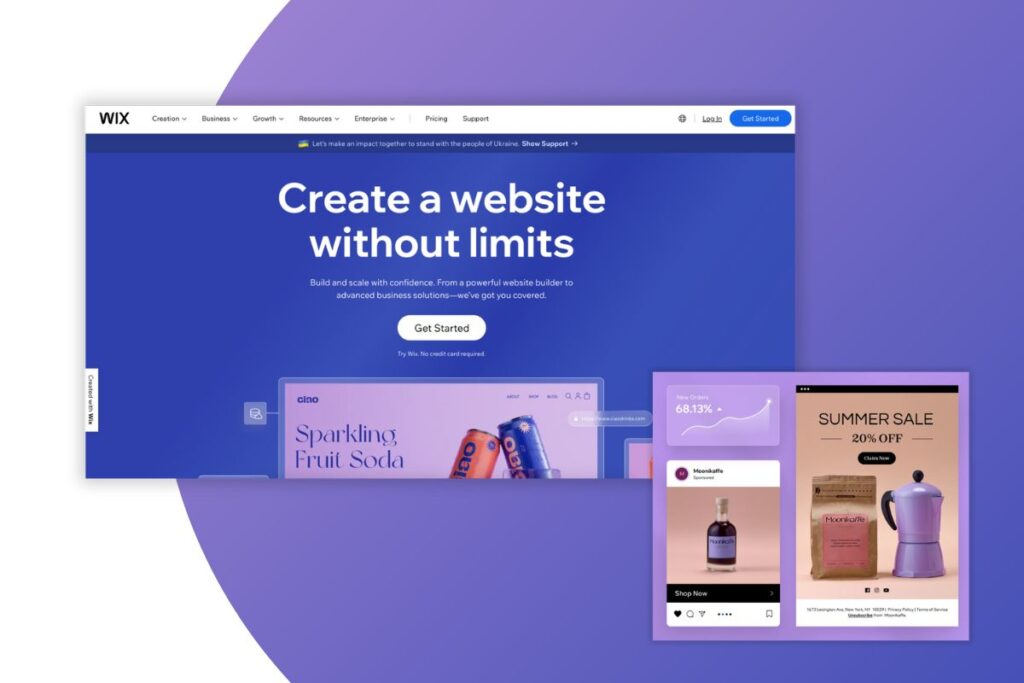
Wix’s dragging-and-dropping editor presets, and powerful features make it incredibly simple to design everything, from personalized web portfolios to websites for small businesses. If cost is an issue, Wix is a touch more expensive compared to other systems, but it’s able to provide a beginner-friendly and expandable free account to get started.
Wix Features
- Design Freedom: Wix offers users extensive design freedom, allowing you to customize your website to match your unique vision and branding. With a drag-and-drop editor and advanced design options, you have full control over the layout, colors, and overall appearance of your site.
- Abundance of Templates: Wix boasts a vast collection of professionally designed templates, covering a wide range of industries and website types. Whether you need a portfolio, online store, blog, or business website, Wix offers templates to suit your specific needs.
- Mobile Optimization: Recognizing the importance of mobile devices, Wix ensures that all of its templates and designs are optimized for mobile responsiveness. This means your website will look great and function seamlessly across various screen sizes, enhancing the user experience.
- Media Galleries: Wix provides visually appealing media gallery options, allowing you to showcase your photos, videos, and other visual content in stunning displays. With customizable layouts and interactive features, you can create engaging galleries that captivate your visitors.
- Unique Fonts: Wix offers an extensive library of unique and stylish fonts to choose from, allowing you to add a personal touch and enhance the typography on your website. With a wide selection of fonts available, you can find the perfect one to complement your brand identity.
Why You Should Consider Wix
- Wix’s dragging and dropping design features make the editor exceptionally simple, especially for novices with no technical background.
- Excellent online store selection – If you want to build a website for your business, Wix has a beautiful assortment of e-commerce solutions.
- All are required to expand and scale – Its outstanding features and vast application store ensure that it offers the resources you need, regardless of the size of the online presence you’re creating.
- You have a lot of creative liberty and adaptability, which means you can alter your design so it appears exactly how you’d like it to.
Reasons to Avoid Wix
- Limited Image Control: Wix may not provide as much control over image optimization and compression as other platforms, which can affect the loading speed and overall quality of your photography portfolio.
- Limited SEO Customization: While Wix does offer some SEO tools, the level of customization and control over SEO elements may be more limited compared to other platforms. This can potentially impact your website’s visibility and organic search rankings.
- E-commerce Limitations: If you plan to sell prints, digital downloads, or other photography-related products directly from your website, Wix’s e-commerce features may be relatively basic compared to dedicated e-commerce platforms. You may encounter limitations in terms of product management, payment gateways, and advanced sales and marketing functionalities.
- Template Constraints: While Wix offers a wide range of templates, some photographers may find the available options limiting in terms of showcasing their unique style and aesthetics. Customizing templates extensively to align with your specific photography brand may require more effort and workarounds.
- Dependency on Wix: Once you choose Wix as your website builder, you are tied to their platform and infrastructure. Moving your website to another hosting provider or content management system can be challenging and may require significant time and resources.
- Advanced Features at Higher Costs: To access advanced features, such as priority support, advanced analytics, or e-commerce extensions, you may need to upgrade to higher-priced subscription plans, which can increase your expenses.
You Should Read This: Decoding Wix vs. Squarespace SEO: 10 Key Differences. Choose the ideal platform for optimizing your website’s search engine visibility with our comprehensive guide.
3. SmugMug
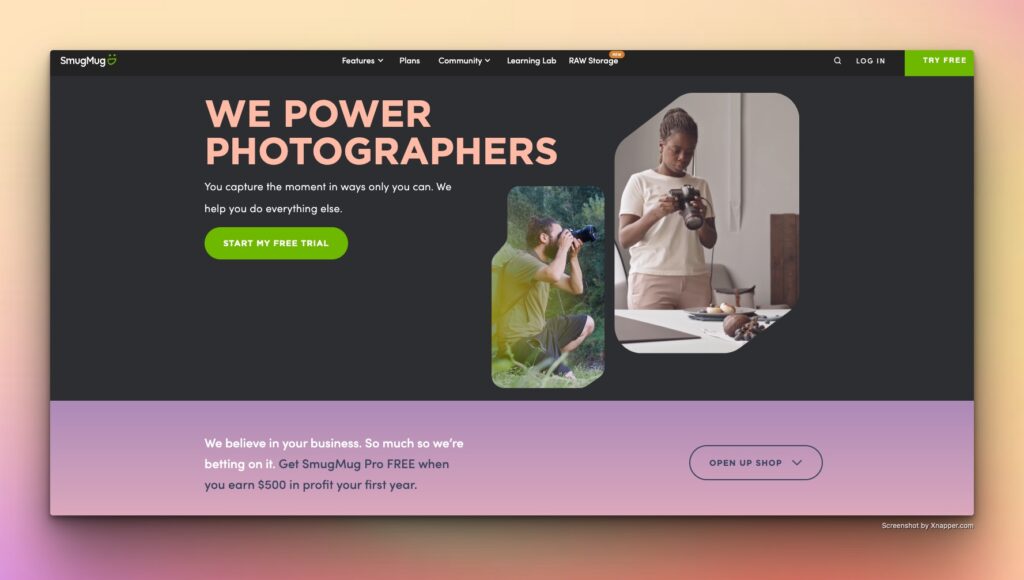
SmugMug is a photography-focused website builder. It allows anybody to create a web page, sell online, and save photographs in a single location. With this set of capabilities, SmugMug offers a pleasant alternative for both total novices and experienced photographers.
SmugMug attempts to address every one of the issues that a photographer may encounter. It’s an image organization tool that lets you effortlessly upload and organize your photos. A shopping cart system will connect you to an image lab and perform all of the legwork for you. It’s also a website builder that allows you to create a personalized photography blog in moments.
SmugMug Features
- You may add videos and pictures to the site by dropping single folders or files into the “Upload” tab.
- SmugMug is an image and movie backup service that provides unlimited storage in the cloud, an easy upload manager, and anonymity.
- You have control over who can see your pictures and recordings as an individual. Watermarks, right-click security, and safe passwords are also available for photographs, exhibition spaces, and sites on SmugMug.
- Exhibitions can be established when uploading, but each gallery is limited to 5,000 photographs and movies.
- SmugMug allows you to make money from your images by distributing digital copies or by utilizing one of SmugMug’s various dropshipping solutions.
Why You Should Consider SmugMug
- Extensive options for storing pictures: SmugMug provides ample storage space for your photos, allowing you to upload and organize a large number of images.
- Integration with Lightroom: The platform seamlessly integrates with Adobe Lightroom, enabling photographers to easily synchronize and manage their photo collections between the two services.
- Comprehensive photo management features: SmugMug offers a wide range of tools and features for organizing, categorizing, and sharing your photos. It provides options for creating galleries, adding keywords and metadata, setting privacy preferences, and more.
Reasons to Avoid SmugMug
- Limited features on the basic plan: The basic plan of SmugMug may not offer all the advanced features available on higher-tier plans. Users on the basic plan may experience limitations in terms of customization and access to certain features.
- Few templates for customization: While SmugMug provides some templates for creating your photo portfolio or website, the selection is relatively limited. This can restrict your ability to fully express your creativity and personalize the look and feel of your site.
- Overwhelming user interface: Some users may find the user interface of SmugMug overwhelming, especially when first getting started. The abundance of options and settings can be confusing and take time to navigate, particularly for those who are less tech-savvy.
4. Weebly
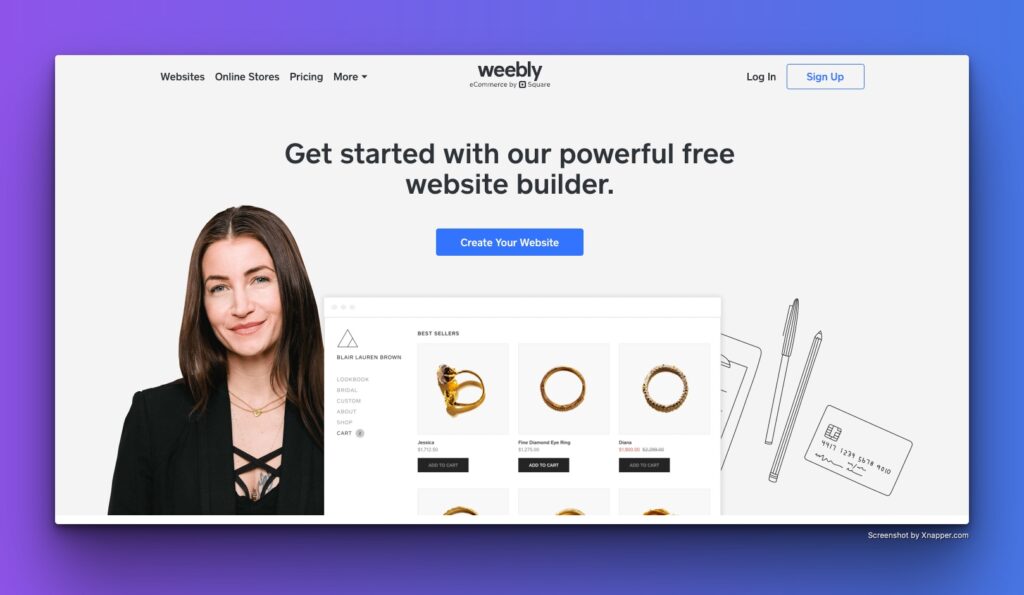
Weebly provides website-building support, allowing people to construct sophisticated websites without coding skills. Arguably one of the most accessible website developers on the marketplace, with no-cost and paid plans beginning at ten dollars a month with a yearly subscription. It provides limitless bandwidth and storage space for most of its services, search engine optimization, email, tools for social media advertising, and a responsive to mobile devices website.
Weebly Features
- Easy-to-edit templates: Weebly offers a wide selection of professionally designed templates that are user-friendly and easily customizable. These templates provide a solid foundation for creating a visually appealing and functional website without requiring extensive coding or design skills.
- Drag and drop functionality: Weebly simplifies the website building process with its intuitive drag-and-drop interface. Users can effortlessly add and arrange various elements, such as text, images, videos, and forms, by simply dragging them to their desired locations on the page. This makes it convenient to create and modify website layouts without any technical expertise.
- E-commerce capabilities: Weebly includes robust e-commerce features, allowing users to set up and manage online stores with ease. With built-in shopping cart functionality, product catalogs, inventory tracking, and secure payment options, Weebly empowers businesses to sell products and services online efficiently.
- Search option: Weebly incorporates a search functionality that enables visitors to easily search for specific content or products within a website. This feature enhances user experience by facilitating quick and convenient access to relevant information, making it easier for users to navigate and find what they’re looking for.
Why You Should Consider Weebly
- User-friendly interface: Weebly has a drag-and-drop interface that makes it easy for users with no coding knowledge to build and customize their websites. It offers a simple and intuitive experience, allowing users to create and edit their websites quickly.
- Templates and design options: Weebly provides a wide range of professionally designed templates that can be customized to fit various industries and website purposes. It offers flexibility in terms of layout, color schemes, fonts, and other design elements, enabling users to create visually appealing websites.
- Mobile responsive: Weebly automatically optimizes websites for mobile devices, ensuring that they look good and function well on smartphones and tablets. This is crucial in today’s mobile-driven world, as it helps reach a broader audience and improves user experience.
- App Center: Weebly has an App Center that allows users to integrate various third-party applications and plugins into their websites. These apps can add functionality such as e-commerce, forms, social media integration, and more, expanding the capabilities of your site.
- E-commerce features: Weebly offers built-in e-commerce functionality, making it easy for users to set up online stores and sell products. It provides features like inventory management, payment integration, and order tracking, allowing users to start and manage their online businesses effectively.
Reasons to Avoid Weebly
- Limited design customization: While Weebly offers a decent selection of templates, the level of customization is somewhat limited compared to other website builders. Users may find it challenging to achieve highly unique designs or implement complex design changes.
- Limited scalability: Weebly is better suited for small to medium-sized websites. It may not be the ideal platform for large-scale, complex websites or those with advanced functionality requirements. As your website grows, you may encounter limitations in terms of customization options and features.
- Dependency on Weebly’s hosting: When using Weebly, your website is hosted on its servers. While this simplifies the process, it also means that you are reliant on Weebly’s infrastructure and service quality. If there are any issues with their servers or downtime, it can affect your website’s availability.
- SEO limitations: Weebly provides basic SEO features, but it may not offer the same level of control and advanced optimization options as dedicated content management systems or custom-built websites. This can potentially impact your website’s search engine rankings and visibility.
- Pricing structure: While Weebly has a free plan, it comes with limitations and displays Weebly branding on your site. To unlock more features and remove branding, you need to upgrade to a paid plan. The pricing structure may not be as flexible or cost-effective compared to some other website builders.
5. Format
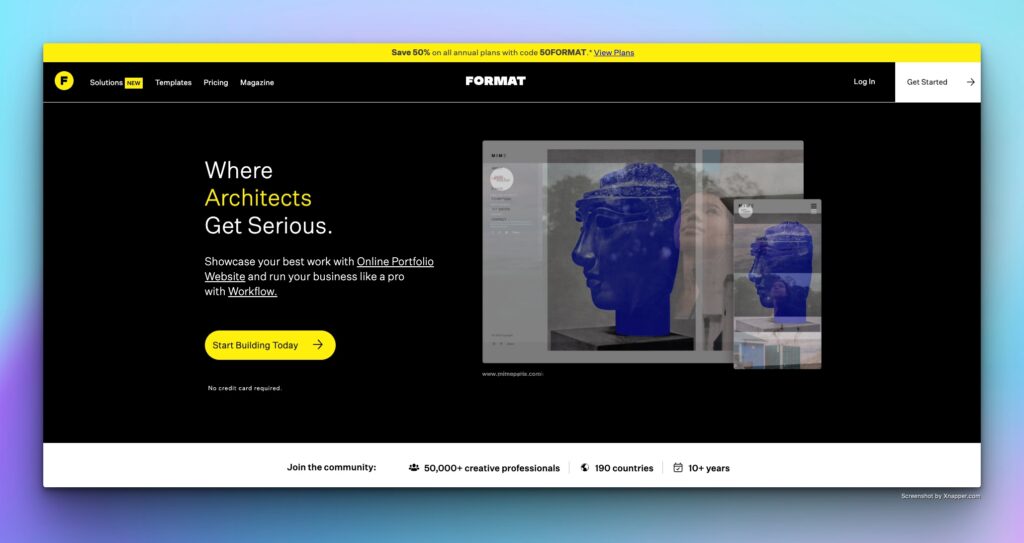
The “Format” is designed for artists who wish to present their pictures online without being concerned about constructing a website. The FormatFormat can be a web developer for you when you want to publish introductory articles or perhaps make a little cash online simply by offering a few images. To be honest, Format is excellent for distributing graphic creations.
Format Features
- Photography-focused templates: Format offers a range of beautifully designed templates specifically tailored for showcasing photography portfolios. These templates are optimized to highlight your images, allowing you to present your work in a visually stunning and immersive way.
- Gallery and portfolio management: Format provides robust gallery and portfolio management features. You can easily upload, organize, and categorize your photos into galleries or projects, making it simple for visitors to browse through your work. Additionally, you can customize the layout and design of your galleries to create a unique and personalized portfolio.
- Image protection and watermarking: Protecting your copyrighted images is crucial as a photographer. Format enables you to add watermarks to your photos, helping deter unauthorized use and ensuring your work is attributed to you. This feature allows you to display your images online with confidence.
- Image proofing and client collaboration: If you work with clients, Format offers image proofing and client collaboration features. You can share private galleries with your clients, allowing them to review, select, and provide feedback on the images. This simplifies the client communication and selection process, streamlining your workflow.
- Online store for selling prints and products: Format provides e-commerce functionality, allowing you to sell prints, products, and services directly from your website. You can set up an online store, showcase your available prints and products, set pricing, manage inventory, and securely process transactions. This feature enables you to monetize your photography and sell your work to a global audience.
- SEO optimization for image search: Format understands the importance of image search optimization for photographers. It offers SEO features specifically geared toward optimizing your images for search engines. You can add alt tags, descriptions, and titles to your images, improving the chances of your work being discovered through image searches.
- Integrated blogging platform: Format includes an integrated blogging platform, allowing you to share stories, behind-the-scenes insights, and updates about your photography. Blogging can help you engage with your audience, share your expertise, and attract more visitors to your website.
- Integration with photography tools: Format integrates with popular photography tools and services, making it easy to showcase your work from other platforms. For example, you can sync your portfolio with Adobe Lightroom or integrate with services like Pixieset or ShootProof for streamlined client proofing and sales.
Why You Should Consider Format
- Customizable presets: Format provides easily customizable presets, allowing users to create high-quality web pages with minimal effort. This saves time and ensures a professional look for your website or portfolio.
- Smartphone optimization: Format focuses on optimizing websites for smartphones, ensuring a seamless and visually appealing browsing experience for mobile users. The effective optimization ensures that users won’t face any issues when accessing your website on their phones.
- Dependable 24/7 support: All packages offered by Format include 24/7 support, providing users with reliable assistance whenever they encounter issues or need guidance. This ensures that users can rely on prompt and helpful support to address any concerns they may have.
Reasons to Avoid Format
- Limited personalization options: If you are looking for extensive personalization and customization options, Format may not be the ideal choice. While it offers presets that can be customized, the platform may have limitations when it comes to creating a highly personalized website with unique features and design elements.
- No trial period: Unlike other website builders that offer a trial period or a basic plan that can be used indefinitely, Format does not provide a trial period. This means users have to commit to a paid plan without the opportunity to test the platform extensively before making a decision.
- Limited scope for diverse website types: Format primarily focuses on online portfolio websites. If you intend to create a website for purposes other than showcasing your portfolio, such as a blog or an e-commerce store, you may encounter limitations and difficulties in using Format to develop those types of websites.
6. Zenfolio
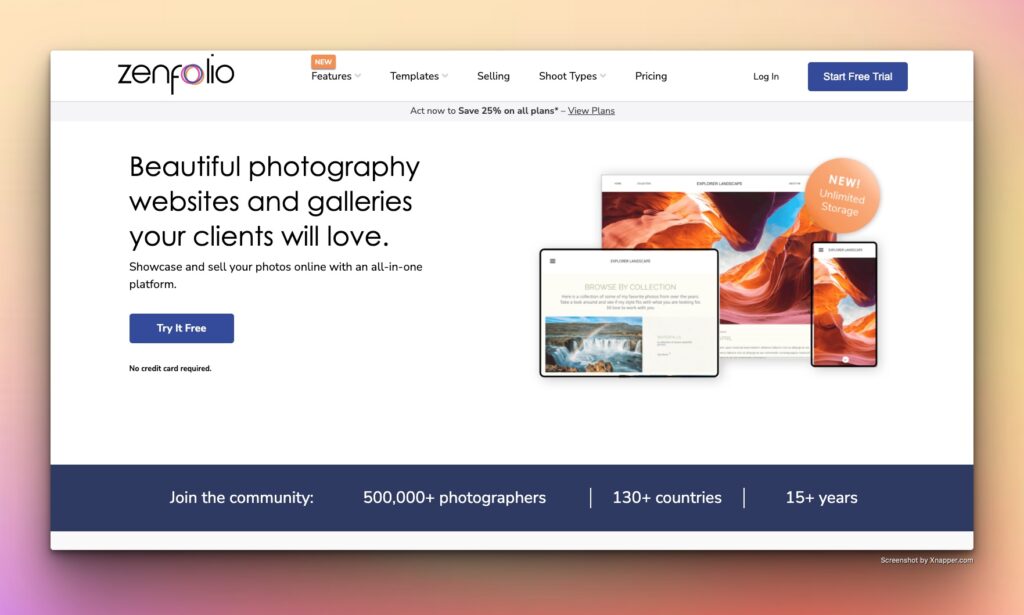
Zenfolio is a system that strives to make your life as simple as possible. The initial setup procedure is basic and suited for folks who have never built a website. It takes less than 5 minutes to set up & is accompanied by a step-by-step guide.
Zenfolio Features
- Mobile application: Zenfolio offers a dedicated mobile application designed for photographers. With the app, you can easily manage and update your portfolio, galleries, and client interactions directly from your mobile device. This allows you to showcase your work, handle client inquiries, and make updates on the go, providing convenience and flexibility.
- E-commerce integration: They provide seamless e-commerce integration, allowing photographers to sell prints, products, and services directly from their website. You can set up an online store, customize pricing and products, manage orders and payments, and even offer client proofing and selection features. The e-commerce capabilities make it easy for photographers to monetize their work and sell to a global audience.
- Social media integration: Zenfolio enables integration with popular social media platforms. You can easily share your portfolio, galleries, and blog posts on social media channels, extending your reach and increasing exposure for your photography. This integration allows you to showcase your work to a wider audience and drive traffic back to your Zenfolio website.
- Galleries: Zenfolio provides a versatile gallery feature that allows photographers to showcase their images in a visually stunning and organized manner. You can create customizable galleries, categorize them into different collections or projects, and present your work with various layout options. The gallery feature enables you to create a professional and engaging portfolio to impress your clients and viewers.
- Hosting: Zenfolio offers reliable and secure hosting for your photography website. The platform ensures fast loading times and provides robust storage capabilities for your high-resolution images. With Zenfolio’s hosting infrastructure, you can showcase your work with confidence, knowing that your images are accessible and presented in the best possible way.
- Backup options: Zenfolio understands the importance of protecting your valuable photography work. It provides backup options, allowing you to safeguard your images and data. You can create backups of your galleries, portfolios, and client information, ensuring that your work is protected from accidental loss or data corruption.
Why You Should Consider Zenfolio
- Value-for-money: Zenfolio offers a range of features and functionalities at a competitive price, making it a value-for-money product for photographers. You can access comprehensive tools for portfolio management, e-commerce integration, and client interaction without breaking the bank.
- Built-in watermarking options: Zenfolio provides built-in watermarking options, allowing you to protect your copyrighted images. By easily adding watermarks to your photos, you can ensure that your work is attributed to you and discourage unauthorized use.
- Drag and drop: Zenfolio features a user-friendly drag-and-drop interface, simplifying the website-building process. You can easily arrange and customize your galleries, pages, and other elements by simply dragging and dropping them into place. This intuitive feature saves time and allows for easy customization without any coding knowledge.
Reasons to Avoid Zenfolio
- Limited template options: Zenfolio offers only 11 templates for photographers to choose from. This limited selection may result in a lack of design variety, potentially making it challenging to find a template that perfectly suits your style and aesthetic preferences.
- No free plan: Unlike some other website builders, Zenfolio does not offer a free plan. This means that you have to commit to a paid subscription to access its features. The absence of a free plan may be a disadvantage for photographers who prefer to explore the platform or have a limited budget.
- Poor customer support: According to some user reviews, Zenfolio’s customer support has been criticized for being subpar. This may lead to frustration and difficulties when seeking assistance or resolving issues related to the platform or your website.
- Slower website speed: Some users have reported that websites built on Zenfolio tend to have slower loading times compared to other website builders. This can impact user experience and potentially affect how quickly your portfolio or galleries are displayed to visitors.
7. WordPress
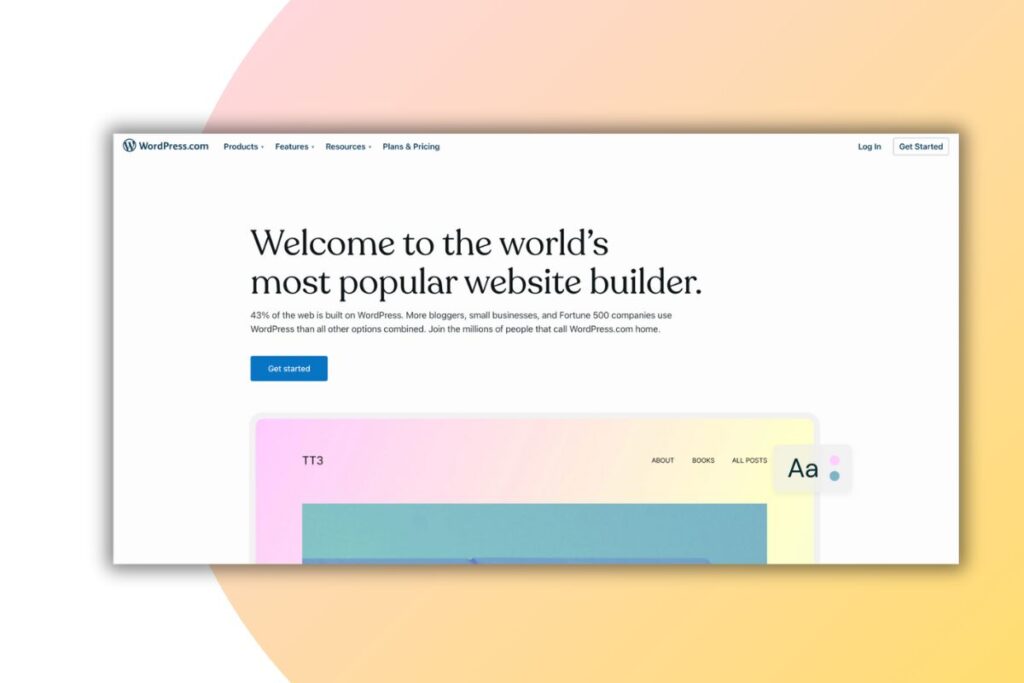
WordPress is an excellent option for building any website from any category. It has so much to offer that it is guaranteed that you’ll find your desired options in it. If you’re willing to devote enough time, you can build elegant-looking websites with it. But the catch is that WordPress is not a dedicated photography website builder. That’s why it offers many options that may not come to your use. Moreover, beginners can feel overwhelmed by this.
WordPress Features
- Portfolio Themes and Plugins: WordPress offers a wide range of portfolio themes and plugins specifically designed for photographers. These themes provide visually stunning templates that showcase your photography in a professional and attractive manner. Additionally, there are plugins available that enhance portfolio management, image galleries, and image optimization for photographers.
- Media Management: WordPress allows photographers to easily upload, organize, and manage their high-resolution images. With the media library, you can store and categorize your photos, making it convenient to access and add them to your portfolio or blog posts. WordPress also supports different image formats, ensuring your photos are displayed in their best quality.
- SEO Optimization: WordPress provides various SEO plugins and tools to help photographers optimize their websites for search engines. You can customize meta tags, descriptions, and URLs for your portfolio pages and blog posts, increasing the visibility of your work in search engine results and attracting more visitors to your website.
- Social Media Integration: WordPress seamlessly integrates with social media platforms, allowing photographers to share their work across different channels. You can easily connect your portfolio website to your social media profiles, enabling visitors to share and promote your photos. This integration helps expand your reach, increase engagement, and attract a wider audience to your photography.
- Extensibility: WordPress is highly extendable with its vast ecosystem of plugins and themes. As a photographer, you can enhance your website’s functionality by adding plugins specifically designed for photography, such as image galleries, client proofing, watermarking, and print sales. The extensibility of WordPress allows you to tailor your website to meet your specific needs as a photographer.
Why You Should Consider WordPress
- Free and open source: WordPress is a free and open source content management system (CMS), which means you can download and use it without any cost. This makes it an affordable option for photographers who want to create their portfolio website without breaking their budget.
- High flexibility and customization: WordPress provides a high level of flexibility and customization options. With its extensive collection of themes and plugins, photographers can easily customize the appearance and functionality of their website to match their unique style and requirements. This allows for a personalized and tailored online presence.
- Third-party plugins: WordPress has a vast ecosystem of third-party plugins that extend the functionality of your website. For photographers, there are numerous plugins available specifically designed for managing portfolios, enhancing image galleries, optimizing images, and integrating e-commerce capabilities. These plugins provide additional features and tools to enhance your website’s performance and user experience.
- The unlimited number of themes: WordPress offers a wide range of themes, both free and premium, allowing photographers to choose from an unlimited number of designs and styles for their portfolio website. This variety ensures that you can find a theme that best showcases your photography and suits your aesthetic preferences.
Reasons to Avoid WordPress
- Learning curve: While WordPress is user-friendly, it does have a learning curve, especially for beginners. You will need to invest time and effort in learning how to navigate and utilize the various features and customization options offered by WordPress. However, there are plenty of tutorials, documentation, and support available to help you get started.
- Separate domain and hosting costs: While the WordPress CMS itself is free, you will need to purchase a domain name and hosting separately. This means there are additional costs involved in setting up and maintaining your WordPress website. However, these costs are common for any website creation, regardless of the platform.
- Website security: As a website owner, the responsibility for your site’s security lies with you. While WordPress itself is secure, maintaining the security of your website involves keeping plugins and themes updated, implementing security measures, and following best practices. Failure to properly secure your website can make it vulnerable to security breaches.
If you’re aiming to maximize your online presence and attract a multitude of clients, the question of whether Squarespace or WordPress reigns supreme in the realm of SEO is bound to arise. With both platforms offering unique features and advantages, it can be a tough decision to make. That’s where our handy comparison guide steps in, providing you with valuable insights to help you navigate the Squarespace vs. WordPress SEO landscape and choose the perfect fit for your needs. Get ready to make an informed decision that will take your portfolio to new heights on Google rankings!
Benefits of Having a Website for Photographers
- Online Portfolio: A personal website means that you can save and archive any amount of photos you want and share them with prospective clients. Moreover, lots of photographers don’t even stress to build a personal portfolio of themselves. So, by creating your own website, you’ll already be in front of loads of people.
- Brand Identity: When you build a website, you can customize it to give it any look you want. The colors and structures of the website can be customized to suit your brand identity. The clients will get a sense of understanding of how your work is by the design of your website.
- Direct Communication: Where do you want people who want to work with you to find you? There must be some central place, right? A website serves this purpose. Give the website a domain that can be easily remembered and do proper SEO of the website. In this way, people can find your website by directly searching for it on Google. They can contact you via contact forms, and you can collect and retain their contact information to contact them in the future.
- Booking and Scheduling: You can integrate booking and scheduling plugins or apps with your website. In this way, people can know if you’re available at the moment or not. In case you’re not available, then they can leave messages for you, and you can schedule meetings with them at some later time.
- Client Testimonials: By building a website of your own, you can integrate review functionalities with it. In this way, you can request your clients to give reviews based on your service. When they give thoughts, you can put the best of them on the homepage of your website. This will allow prospective clients to find out the standard of your service and whether your previous clients were happy with your service or not.
- Promotional Tool: You can integrate marketing and promotional tools with your website to promote your service to past and future clients. Moreover, when running a promotional or offer campaign, you can use the data archived by your website to deliver your ads to them. In this way, you can ensure that clients remember you.
- Blogging Opportunities: If you’re a photography master, there must be loads of tricks and tips you know, and you would feel glad to share them with others. Having a website of your own will enable you to do that. You can write informative and standard blogs on topics related to you to share with others. This has two benefits –
- People will have a higher perception of you when they see your writings.
- You can optimize the writing by doing proper SEO and getting leads from Google.
- Professionalism: A well-designed website sends a message to the clients that you’re not just any ordinary photographer; instead, you’re very professional about your work. This will increase your value in client perception. Your chances of getting hired by clients will increase dramatically if you manage to have a website of your own.
Why Photographers Have Specific Needs for Their Websites
Not all photographers need the same kind of websites. Photography is a vast field, and you should choose to design your website depending on the category you’re working on. For example, you see a wedding photography website and feel mesmerized. You decide to make a similar kind of website for you as well. If you’re a wedding photographer, too, then it’s wonderful.
But if you’re a wildlife photographer, chances are that the wedding photography designed website will only benefit you a little. Being a wildlife photographer, you may have to click many wide-angle pictures that won’t look good on short frames.
So, when selecting a template or theme for your website, identify your needs first. What category do you work in? What do you want to showcase most? What message do you want to give clients when they visit your site?
By answering these questions, you can ensure that your website will suit your specific needs.
Importance of Image Quality, Loading Speed, Aesthetics, and SEO
When building a website for your portfolio, you should emphasize image quality, loading speed, aesthetics, and SEO. Here’s why –
Image Quality
Would you like a platform where you upload high-quality mesmerizing photos, but once you upload them, they turn into low-quality ones or lose resolutions? No, right? Clients won’t be impressed when they see these low-quality images, and they will harm your brand image eventually.
That’s why it is very crucial for you to select a website builder or platform that ensures that your uploaded images will retain their quality and won’t lose resolutions.
Loading Speed
High-quality photos taken by DSLRs can be massive in size. A single photo can take up hundreds of megabytes, and it is very crucial for retaining its high quality. But when you upload hundreds or thousands of pictures of this type, it can take up spaces that you can not even imagine.
What happens when we try something high-quality on the Internet? It takes a lot of time to load. That’s why you will have to choose a platform where you can get the lowest possible loading speeds.
This way, clients will be satisfied while waiting for your portfolio images to load correctly.
Aesthetics
Photography is an aesthetical field, right? When we judge a picture, we put great weight on its aesthetics as well. The same goes for your portfolio website as well. You can be a master photographer who clicks the most aesthetical photos we can find on the Internet. But if your portfolio website is designed poorly, all that aesthetics will disappear in a second.
Placing masterclass items in poor places will surely harm their beauty. That’s why you need to be careful about the aesthetics of your website as well. It’s entirely your choice about what design sense you want to implement. Just make sure that the website looks eye-pleasing.
Search Engine Optimization (SEO)
Of course, you will run ads to let people know about your services and get new clients. But you can’t run ads forever, right? What happens when you stop running ads? Visitors stop visiting your website, and you stop getting clients.
To get clients even when you’re not running ads, you will have to do proper SEO of your website. You can do SEO based on your region. So that when people search for photographers near them on Google, your website will appear in the search results.
This way, you will get visitors to your site even when you’re not running ads. That’s why just making and leaving the website as it is will not be enough. You will have to complete the SEO tasks as well.
What to Look for in a Website Builder for Photographers
- Image Quality: The website builder has to allow its users to be able to store high-quality images irrespective of their size. If the platform simply compresses your photos to lower quality, avoid them. Please select one that will give unlimited access to storage and store your image as they are. In this way, you will get a lot more clients in the long run, and the extra money that you have to pay will come back to you.
- Gallery Options: Gallery options should not be limited to the platform. You should be able to choose from a wide range of gallery options from the builder. The more they are, the more chances there are that you can find one that will satisfy your needs. The gallery options should be aesthetic looking as well. Visitors should not face any difficulties while browsing through your photos.
- Ease of Use: If you’re someone with no coding experience, then select a platform that will allow you to drag and drop the features simply. The user interface of the forum should be simple as well. In this way, you will not have to spend a significant amount of time to build or customize your portfolio at a later time. This will allow you to spend more time on your specialty, photography, and less time curating your website.
- Customization: The website-building platform should offer you many presets regarding themes, colors, and fonts. In this way, you can design your website in a way that matches your brand identity. Avoid choosing platforms that offer fewer templates and designs.
- SEO Capabilities: You should give high preference to platforms that allow advanced SEO functionalities. This is crucial for getting ranked higher in search engines. By doing proper SEO on your website, you can ensure that clients near you see your website on the search engine results page.
- E-commerce Features: You should select a platform that offers e-commerce integration capabilities. In this way, you can sell your pictures to clients. There should be at least payment systems integrated with the website. So that people can pay you without having to meet you in person.
- Responsive Design: Programmers must stress a lot to make the website responsive for all devices. You are selecting a website builder because you’re not a programmer, and you can not spend so much time making the site responsive by yourself. That’s why the platform should automatically offer you a responsive version of the website.
- Fast Loading Speed: You have to select a website-building platform that offers the lowest possible loading speeds. Otherwise, your clients will get bored or frustrated during loading and exit your website.
- Blog Integration: Blog integration is very crucial for website builders. Integrating a blog option on your website lets you share your experience, tips, and tricks with your readers. This will increase the credibility and authority of your website.
- Client Proofing Capabilities: The platform should provide you with client proofing capabilities so that you can share pictures or videos with your clients so that they can select their desired ones and eliminate the rest.
- Technical Support: As you’re not a professional website administrator, you will face many difficulties and issues when creating and managing your website. That’s why 24/7 support is very crucial for you. Select a builder that offers 24/7 customer support.
- Affordability: You do not have to break the bank to create a personal portfolio website if you’re not customizing it heavily. Just select a platform that provides affordable packages, including the features that you need, and you should be good.
- Security: If you’re not a professional web developer, keeping the security of your site in your own hands can be a great mistake. Website-building platforms usually have great security systems. But you will want to double-check if the forum that you’re selecting provides SSL certificates and other security features.
- Review and Feedback System: The website builder should offer functionalities for your clients to give reviews. If there aren’t any built-in functionalities, you should at least be able to add those features by using plugins or apps. This will allow you to retain and show customer feedback to prospective clients.
Tips and Tricks for Building a Photography Website
- Showcase Your Best Work: If you’re taking the pain of building a personal portfolio website, make sure you showcase only the best of your works there. The pictures should be eye-pleasing and be able to catch the attention of the visitors.
- Organize Your Work: You will need to separate different types of works by creating separate categories. For example, you can create separate categories for portrait, wildlife, landscape, etc. In this way, visitors can easily navigate through your site and watch anything they want.
- Maintain Consistency: The color scheme and design of the website should be consistent throughout every page of the website. Moreover, you will even need to design the website in a way that matches your logo and business card.
- Optimize for SEO: Don’t forget to add alt texts in your photos. This way, your photos will be visible through the search engines, and you’ll get organic visitors. Also, optimize individual pages by inserting relevant keywords and meta descriptions.
- Responsive Design: Most people worldwide access the Internet and google through their mobile phones. So, ensure your site looks good on both computers and mobile devices.
- Please include a Contact Form: Most website builders offer pre-built contact forms on their platforms. You have to drag and drop to add them to your website. Contact forms are essential as they will allow people to reach out to you.
- Integrate Social Media: You can not add all your clients to your social media accounts. So, what you want to do is integrate your social accounts with your website. This way, people can get your social media updates by visiting your website.
- Regularly Update Content: Search engines won’t favor your site if you keep outdated or old content on your website. So, you’ll have to ensure you’re updating your website with new pictures and videos at least twice or thrice a year.
- Test Loading Speed: See how much your visitors have to wait to see your work. If the loading speed is a lot, then try cutting down the number of pictures or their sizes from the website. You can still get clients by showing them fewer pictures, but you can not get them if your website is too slow.
- Use Effective CTAs: Your call-to-action buttons should be big, colorful, and attractive. They should be placed in places allowing clients to reach out to you quickly.
- Include Testimonials or Reviews: Add review functionalities to the website so clients can review your service and provide feedback. Showcase the best reviews on your homepage. In this way, you can send a message to prospective clients that you’re great at what you do.
- Include a Blog: You may or may not like to write. But writing blogs on your website will increase your credibility with prospective clients. Besides, your website authority will increase if you post blogs on it. In this way, your website will be ranked higher on the search results page.
- Include a Bio: Share what your life looks like on your website. In this way, you’ll be able to make a personal connection with your clients.
- Enable Analytics: SEO tools like google analytics will provide you with daily reports so that you can see if your site is improving over time or not. You can also find the pages that your visitors are spending the most time on or the pages from which your visitors are mostly leaving the site. In this way, you can improve those pages to lower the bounce rate.
Wrap Up
Selecting a single platform from all these is a really tough task as they all have their pros and cons. But the best platform for building a website for photographers at an affordable rate and with loads of functionalities is Squarespace. It offers loads of features and functionalities at an affordable rate.
You will not have to spend a great deal of time getting used to it (unlike WordPress), and they provide lots of tutorials to make the learning path as easy as possible. From our analysis, Squarespace is the best value for money, with loads of customization options.
If budget is a concern for you, then you can select Pixpa as well. It is the cheapest option that you can get. But the drawback is its limited functionality. You get the chance to build a personal website at the most affordable rate, but you’ll have to miss out on many functionalities.
And if budget is not that much of a concern, go for Squarespace. It will make sure you get the most out of your money and be able to give the website your desired look.






