In today’s world, a website is the best way to attract attention and connect with people. But building a website is no joke. That is why website builders like Squarespace are a real lifesaver. But where does Squarespace for nonprofits stand?
Squarespace can be a great option for nonprofit websites. It is beginner-friendly, easy to use, and at the lowest rate possible. A wide selection of templates specifically for nonprofits makes the job super easy.
If you are considering Squarespace to promote your nonprofit organizations, this article is for you.
Is Squarespace Good For Nonprofit?
Squarespace is a great option for Nonprofit websites. This website building and hosting platform can help you achieve your goal of building a nonprofit website without any hassle.
Let’s see how Squarespace helps nonprofit websites.
- Makes monitoring and hosting non-profit sites more accessible.
- Allows you to register a domain without hassle.
- Get access to customizable templates and designs.
- Get access to built-in SEO features.
- More convenient and easy to use.
Unique Needs and Challenges
When it comes to building websites for nonprofit organizations, you will face some not so run-down-the-mill challenges that may require many hardships to overcome. Here is a list of challenges that I faced when I started my nonprofit website.
Overpowering Direct Traffic
Once you connect your Squarespace website with Google Analytics, it will deliver reports about the Traffic the websites attract. I found that my site’s traffic acquisition flow is mostly “direct.” It made me go crazy.
Direct Traffic indicated that Google cannot answer where this Traffic is coming from. This leads to a problem when trying to sort out who and why people are visiting your website.
Not Using The Website To Attract Crowd
A well-rounded website can contribute to increasing the amount of donations digitally. However, we often can’t connect to our audiences to contribute to the cause.
An easy translating feature on the website can attract people from across the globe. Also, short video presentations and appealing photos can help to attract contributors.
Protecting The Website
A nonprofit website receives donations and grants. This purpose attracts many ill-intended hackers as well. I guess protecting the website from such a bunch is the most significant hardship. If fallen into the wrong hands, you may lose the donation and also the trust of the donors.
Website And Organization Are Not In Sync
Your website must represent your organization and its cause. It is very challenging to make an engaging website that will be at the forefront of your organization. The inconsistency between your organization and website will drive donors away and make it look suspicious.
Importance of User-friendly Websites For Nonprofits
When operating a nonprofit website, you must keep the users in mind. It plays a crucial role in having a website that people can easily use and utilize. Here are some reasons why you need user-friendly websites for your nonprofit organizations.
Swift Fundraising
Donors can contribute more quickly and easily when the website is easy to use and streamlines the process. This entails offering a number of safe payment choices, a secure checkout procedure, and the ability to set up recurring payments for ongoing assistance.
Clear Navigation
Using a user-friendly website, potential contributors can easily locate information about the organization’s objectives and aims. They can hassle-freely navigate the website’s areas and visit the contribution page without difficulty. This simplified process makes donations more likely.
Raising Awareness
Nonprofit organizations should use user-friendly websites to provide interesting and informative content, including articles, blog entries, and success stories. You can raise awareness and understanding by educating visitors about the organization’s goals, the problems it tackles, and the difference it makes.
User-friendly websites are made to be responsive, which means they can adjust to various screen sizes and devices. This maximizes reach and engagement by guaranteeing that users may easily access the website from desktops, laptops, tablets, or smartphones.
More Community Engagement
User-friendly websites can integrate interactive components such as comment areas, discussion forums, and live chat options for nonprofits. Nonprofits can market and promote events, workshops, and fundraising campaigns by using user-friendly websites.
The website becomes a center for community involvement by offering information about the events, registration forms, and reminders, drawing those interested in attending or supporting them.
More Room For Volunteering
Websites that are easy to use can highlight possibilities and attract more volunteers. Nonprofits may build a robust network of committed volunteers by encouraging community people to participate through simple application procedures and clear instructions.
Squarespace Features for Nonprofits
Squarespace comes with a whole package. You are not limited to creating a website there. If used correctly, you can boost the website to rank it higher and receive massive Traffic. How? Here are some tips and tricks that have boosted the website like crazy.
Donation Blocks
You can include a donation box on your Nonprofit website if your plan is higher than personal plan. Here are the guidelines for adding the donation box.
- Click Add Block or “Insert point.”
- Click “Donation.”
- Find the pencil icon.
- Open the Block Editor.
- Hit “Set Up Payment Processor.”
- Add the payment panel. You can add Stripe, PayPal, or both.
- Include recommended amounts on “Donation Amounts.”
- Enter a title in “Checkout Title.”
- Customize the emails that will be sent to donors in the “Checkout Description field.”
- Open the “Customer Notifications” option by clicking “Edit Donation Receipt.”
- Set the Button alignment in the “Design” tab.
- And you are done.
Email Campaign
The email campaign is significant for any nonprofit organization. Squarespace Email Campaigns renders an easy way to communicate with your audience about your project. You can choose any of your favorites from the email design template and apply your brand’s persona to it.
Automatic Updates
The best part of Squarespace is you won’t need to monitor the website 24/7. For the nonprofit website, the site updates itself over time. So, if there is any update, it will be installed automatically. It is a great relief.
Connect Social Media Accounts
In this advancement of social media presence, you need to link your social media accounts to the website. In most cases, the website traffic is generated from clicks on social media accounts.
Go to the Connected Accounts Panel and click on “Connect Account.” There, you can select the account you want to connect to. This will direct you to that particular account. Once you log in there, you just have to authorize it to connect to the account on your website.
Set-Up Google Search Console
Google Search Control is a Free SEO service that Google provides that monitors your site and leads to perform well. After you have created your nonprofit account, you can easily add Google Search Console to your site. Here’s an easy guideline.
- Go to “Settings.”
- Select “Connected Accounts.”
- Click on “Connect Account.”
- Find “Search Console.”
- Sign in with the Gmail Account that you used to open your Squarespace account.
- Allow the “Terms and Conditions” box
- And Done.
Now, your website will be monitored by Google, and it will troubleshoot the performance of the nonprofit site.
Squarespace Pricing Plans for Nonprofits
Squarespace is not free for nonprofit websites. But you can avail of some discounts. The pricing may change over time, but I am here listing out the current cost plans for nonprofit accounts. There are four plans in total for nonprofit websites.
- Personal plan – Annually $192. Monthly $23.
- Business – Annually $276. Monthly $33.
- Commerce Basic – Annually $324. Monthly $36
- Commerce Advanced – Annually $588. Monthly $65.
When you open the Squarespace account for Nonprofit purposes, you can receive a 10% discount on your first payment. All you have to do is enter ‘NONPROFIT’ at the checkpoint. Many affiliated sites offer promo codes for Squarespace as well.
The Squarespace plans come with a free domain registration option for the starting year. You can get this service for the annual plan only. However, I would suggest to purchase your domain name from another source. This way, if anything happens to the website, at least your domain name would be safe.
Moreover, you can’t obtain the Donation button in the personal plan. You must purchase business or higher to make use of that donation button. If you are serious about your nonprofit website, it is overall better to go for the Commerce plan.
Integration with Nonprofit Tools
To build a successful nonprofit website, you need to integrate tools that are relevant and associated with nonprofits. Integrating these tools from a third party can be chaotic. That is why learning how to collaborate these tools with Squarespace is important.
CMR System
CRM denotes Customer Relationship Management, which is crucial for business. But this is no less important for nonprofits as well. Although Squarespace does not have a built-in CRM system interface, nonprofit organizations can still benefit from connecting CRM systems with Squarespace websites.
These CMR apps and software are integrated with Squarespace, which you can use for your nonprofits.
- Mailchimp
- Salesforce Sales clouds
- Pipedrive
- Zendesk Suite
- Jotform
- Honeybook
- Raklet
- LiveAgent
Fundraising Platforms
Squarespace provides a built-in fundraising and donation system. However, if you prefer to use a third-party app or software, you can integrate them with your Squarespace account as well. Here are some fundraising platforms you can integrate.
- Donorbox
- Give butter
- Sourceforge
- Fundraise
- Zapier
Squarespace Templates for Nonprofits
Squarespace is known for its spell-bounding and subject-driven templates. And yes, you can find nonprofit-themed templates as well. These pre-built templates will make your job so much easier. Here, I will shortly discuss my top-favorite templates from the “Charity And Nonprofit” category.
Clarkson
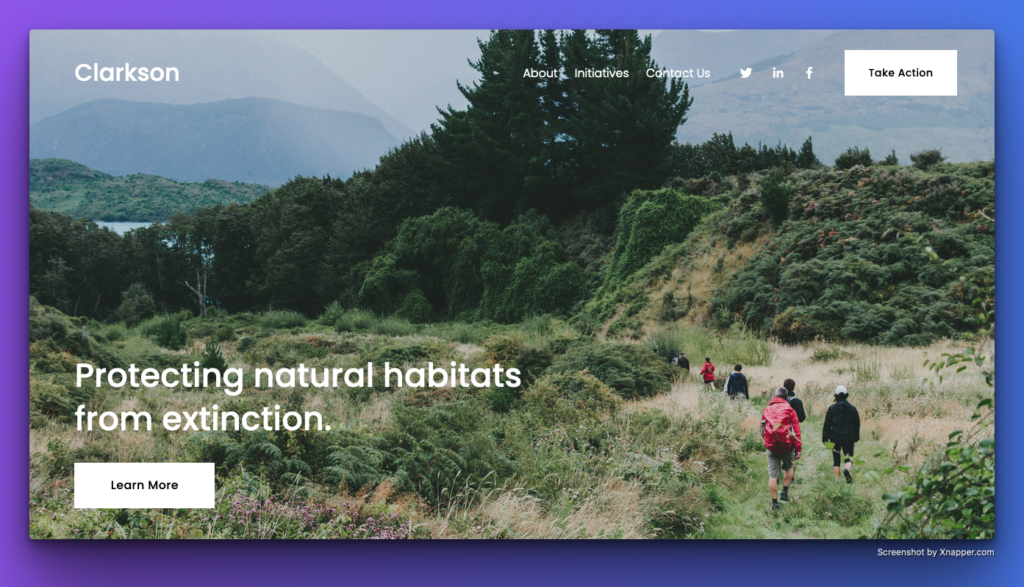
If you want to highlight a full-bleed banner image at the top of your website, this Clarkson template is right for you. This is minimalist and serves the purpose well. This grid-style system will make your website look clean and eye-soothing.
Comet

This comet template is a playful balance between texts and images. You can include relevant texts and information and add attractive photos on the side. The concoction will make sure that the visitors are not bored and have relevant material and entertainment in front of them.
Roseti
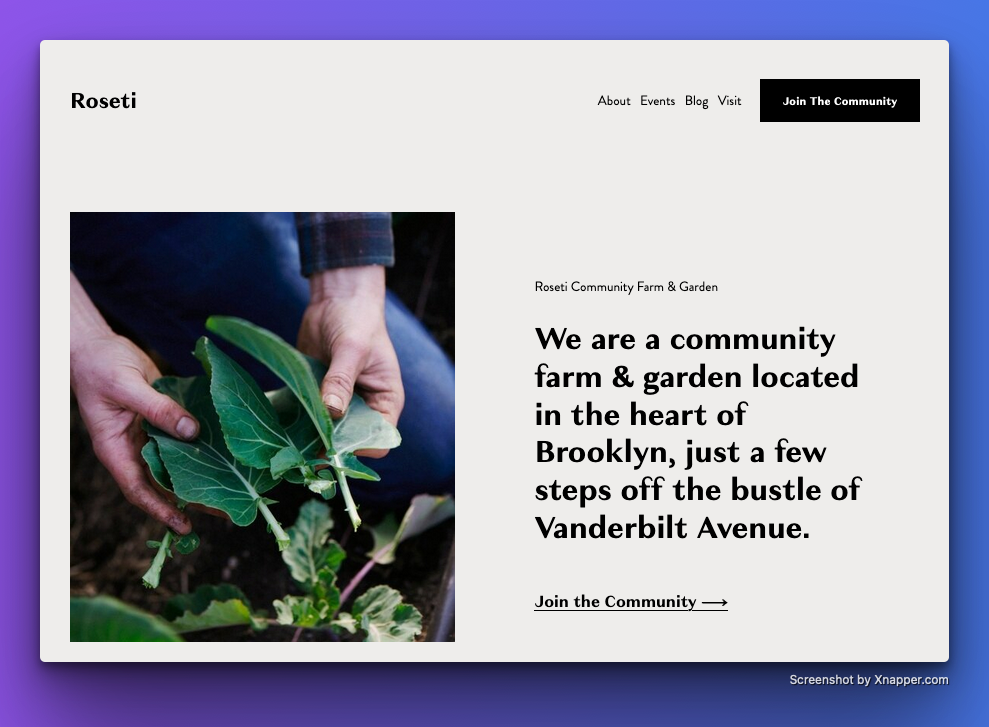
I personally love this charming Roseti template. This idyllic and alluring template is perfect if you want to tell your story by pictures and quotes. You can add the upcoming event’s banners at the front. With minimal text and tempting photos, you can make a great website for your nonprofit.
Examples of Nonprofits That Have Successfully Used Squarespace
I have been gabbying about Squarespace for nonprofits for a long time. But here, I will give you references for some nonprofit organizations that use Squarespace for their websites.
Charity: Water
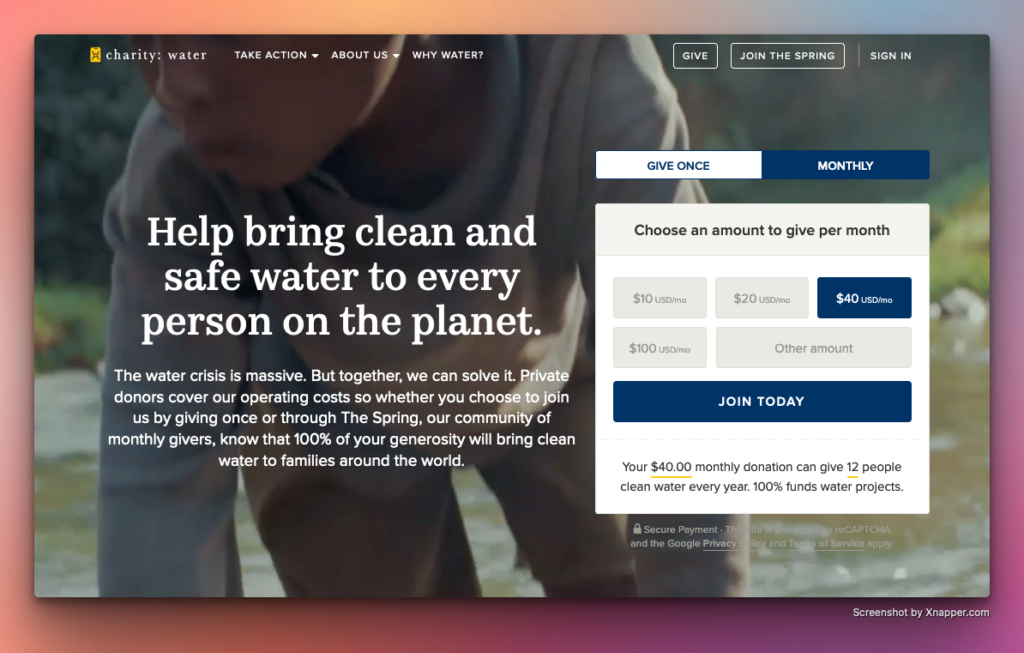
Charity: Water provides clean and fresh water in developing countries. To convey their message, they have chosen Squarespace as the platform. Their website is simply majestic. They use short videos to highlight their mission. The donation system is very user-friendly, too.
The Nature Conservancy
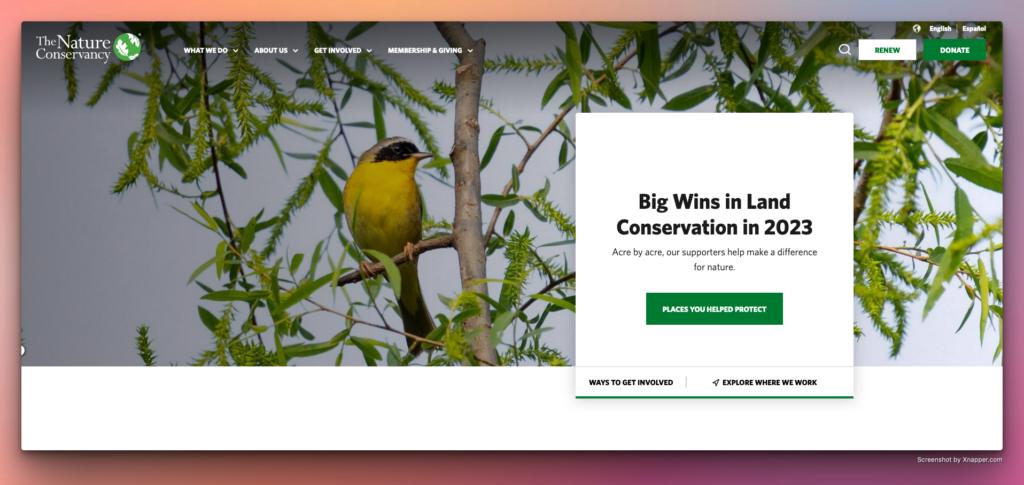
The Nature Conservancy uses Squarespace for its nonprofit website. This website has a section that highlights the success stories of their organizations. A significant call-to-action button has motivated users to donate to their cause.
The Innocence Project
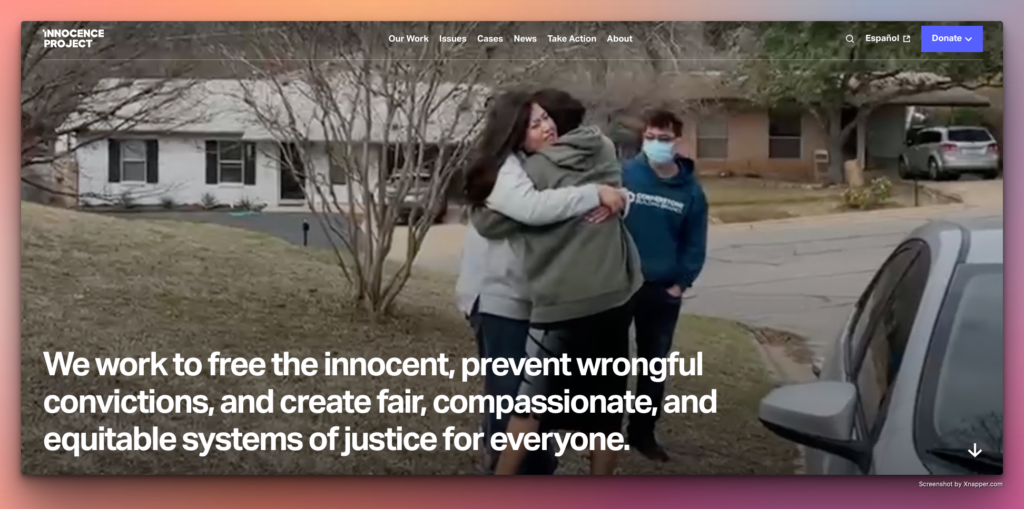
The Innocence Project is an organization that focuses on ensuring justice for wrongfully convicted people. The webpage is minimal, visually appealing, and easy to navigate. The donation process is also easy and user-friendly.
Squarespace SEO for Nonprofits
Squarespace for nonprofits provides numerous built-in SEO features that will optimize your nonprofit website and boost Traffic. Here are some SEO features offered by Squarespace that you can utilize in your nonprofit website.
SEO Checklist
Squarespace comes with a best practices SEO checklist. When building your website, go through the checklist and try to comply with the list. This will put you way ahead of the game. The checklist will strengthen the base for the nonprofit site.
SEO Page Titles And Descriptions
Squarespace SEO can sort out the page titles and descriptions for you by default. Of course, you can modify them too. You can change the SEO title format. You can also add SEO site descriptions from the settings for better optimizations.
Sitemaps
A sitemap is crucial for SEO-friendly indexing. Squarespace provides a sitemap for the nonprofit website in .xml format. You don’t have to manually create one if you prefer .xml format. Squarespace automatically updates the sitemap when you add or brush off a page.
Built-in Analytics Tools
When you open a website with Squarespace, you will notice a Search Keyword panel. Such a panel will show various analytics that will help you to boost your content. Some of these analytics are.
Social Sharing Images
A nonprofit website gets its highest reach from social media platforms. Squarespace SEO will allow you to add social sharing images. You can use the logo or relevant photos that will be automatically shared on social media.
Why SEO Matters for Nonprofits?
SEO or Search Engine Optimization is the prime way to increase visibility. Nonprofit websites need more reach and visibility online to spread their messages. And you can’t achieve that without the help of SEO.
Here are the top reasons why SEO matters for nonprofits.
Online Visibility
SEO features help make a nonprofit website more visible in search engine results pages (SERPs). A well-optimized website is more likely to appear prominently when prospective volunteers, donors, or supporters search for pertinent terms or phrases associated with the nonprofit’s mission.
Targeted Traffic
Nonprofits can use SEO to target particular keywords and phrases that are associated with their programs, activities, and mission. You can draw visitors who are actively looking for information about their cause by improving the content and metadata of their websites.
Cost-Effective Marketing
When compared to other marketing techniques like paid advertising, SEO can help nonprofits reach the target audience and become more visible at a lower cost. The long-term advantages of higher organic search ranks can lead to consistent Traffic and visibility without continued advertising expenditure.
Donations And Support
A nonprofit’s website gains visibility, credibility, and trust when it ranks higher in search results. When a website ranks higher, users are more inclined to click on it, presuming that it is reliable and trustworthy. Increased visits to an optimized website can result in additional donations, volunteer sign-ups, and overall support for the nonprofit’s mission.
Get Squarespace SEO Expert Help
Squarespace is a beginner-friendly platform for building websites. But its biggest complaint is that it requires time and energy to learn its mechanism. To save you from trouble and hassle, get Squarespace SEO expert help.
Final Words
Many people have asked me how I started my organization’s Nonprofit website. My go-to website builder is Squarespace for nonprofits. When I was a beginner, Squarespace helped me to build and grow my brand. It was easy, swift, and versatile. If you are planning on building a nonprofit website, Squarespace can be your calling.






