Let’s talk about building websites. There are two big players in this game: Squarespace and WordPress. Both of them are good at letting you make and run your website. But that’s not all that matters. In today’s internet age, many rides on SEO, or Search Engine Optimization.

In simple words, SEO is all about making your website easy to find on Google and other search engines. So the big question is which is better for SEO – Squarespace or WordPress?
In this article, we’ll try to answer that. We’ll take a close look at SEO features in both Squarespace and WordPress. We’ll weigh their pros and cons, and see which one comes out on top. So, whether you’re just starting a business, love to blog, or you’re just getting started with SEO, stick around. This article will give you the essential facts you need to pick the right platform for your website.
When it comes to SEO capabilities, Squarespace and WordPress each have their strengths. This in-depth comparison of both platforms helps users understand which one might best enhance their site’s visibility on search engines. Whether you’re an entrepreneur, a blogger, or just getting started with SEO, learn which platform – Squarespace or WordPress – can optimize your website’s potential.
What is SEO And Why Does it Matter for Your Business?
SEO stands for Search Engine Optimization. It is optimizing your blog in a way that helps people find your blog on search engines like Google or Bing easily. People no longer memorize website URLs. They just go to Google or Bing and search for that website with related keywords.
It is more convenient than memorizing the URLs of so many websites. Doing SEO of your blog means using keywords inside your blogs and meta titles, optimizing headings, inserting meta tags on images, ensuring your website is mobile friendly, and many other tasks.
So, why does SEO matter for your website? We addressed this issue in our introduction as well. It becomes easier for your readers if you do proper SEO on your website. If you do SEO, readers can find your blogs or website on the first pages of search engine results and enter your blog from there. This also makes sure that you’re getting new visitors every day. The more people see your blog, the more visitors you’ll get, and the more you can earn money through it.
Squarespace Overview

Squarespace is a blog designer that mostly caters to novices. The platform that they operate on focuses on straightforwardness, and its members thrive at it. It is really simple to create a website using one of their unique themes. That is, you will not need any prior programming knowledge to use the system.
So, how much will this cost you? It all hinges on the package you select. Every box has its characteristics, with higher-priced options providing additional capabilities.
The pricing is a little pricey compared to different Content Management System platforms, but the ease of use should be worth it.
Whenever it involves Search Engine Optimization, the system provides a number of instruments for SEO in its tab. They’re simple to use, but beyond that, the system’s SEO ability is pretty limited.
Get to know more about the Squarespace SEO tools.
WordPress Overview
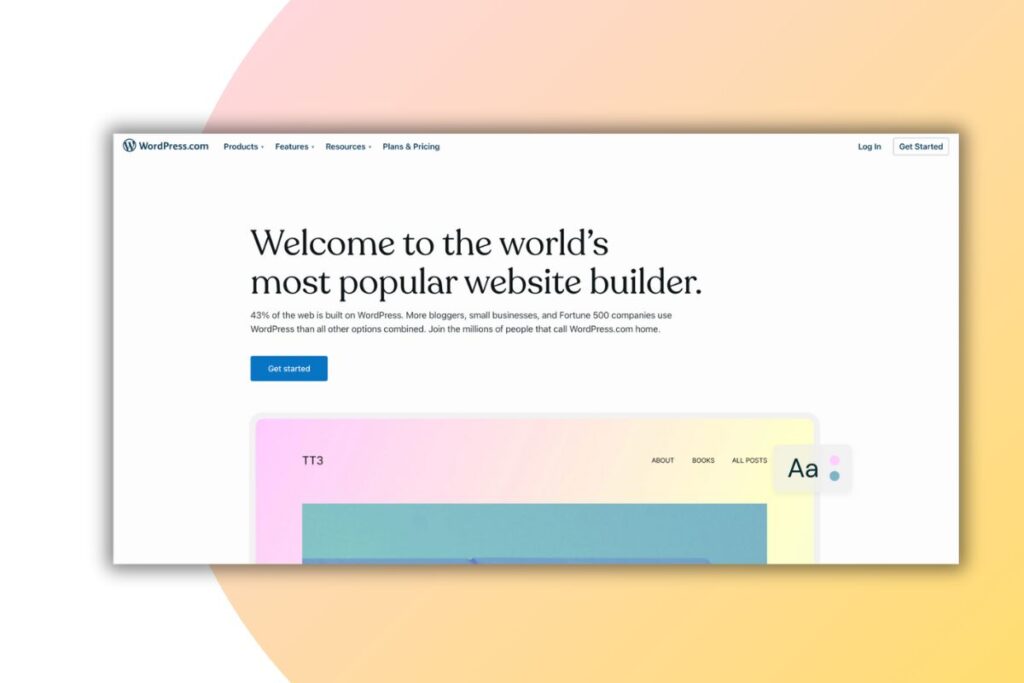
WordPress has become the sector’s most popular free Content Management System. It presently has an industry share of more than 40%. In a nutshell, WordPress powers 40% of all blogs over the Internet.
So, what made it so successful? By serving as a web layout Swiss military knife that anybody is able to employ.
You may use WordPress for building any type of website, and there is a practically limitless number of tools available in the shape of extensions. It excels in modification, and I would even claim it is unrivaled in this area.
When it comes to SEO instruments, WordPress is equally as flexible. WordPress comes with an abundance of SEO-related resources, but that only scratches the surface. Additionally, there are numerous optimization extensions.
If you are about to build a website for your photography business, learn about the best website builder for your needs.
Squarespace Vs. WordPress SEO: Side-by-Side Comparison
Let’s summarize the KPIs for each of these platforms.
| Comparison | Squarespace | WordPress |
|---|---|---|
| Basic SEO features | Out of the box | Needs plugins |
| Ease of use | Made for novices | Some SEO knowledge is required |
| Customization and advanced SEO | Less customization and features | Widely customizable through the use of plugins |
| Loading speed | Handled by Squarespace | Handled by the user |
| Mobile Optimization | Not all of them are mobile-friendly | Not all of them are mobile friendly |
| Security | Maintained by Squarespace itself | Maintained by the owner |
| Cost | All-inclusive ($16 – $49 per month) | Free; will have to purchase premium plugins |
| SEO plugins and extensions | Not supported | Supported |
| Image optimization | Automatic | Manual |
| Technical SEO | Automatic | Manual |
| Content creation and optimization | Built-in features | Through plugins |
| Local SEO | Google My Business integrated | Through plugins |
| E-commerce SEO | Built-in features | Woocommerce plugin |
| SEO support and resources | Available | Available |
Now, let’s dig deep into each of these features for both of these platforms.
Basic SEO Features
Squarespace: When it comes to SEO, Squarespace equips you with all the basic features like title optimizations, meta tags, and other things. You are not required to add any additional plugins with that. You just create the blog, and they provide you with everything you need to optimize that blog from the very beginning. You don’t even need to learn any plugins for that.
Here’s a comprehensive do-it-yourself (DIY) guide for optimizing SEO on your Squarespace website.
WordPress: WordPress also offers the basic SEO features inside their website builder. But you don’t get all of them from the very beginning. In addition, the built-in basic features of SEO are somewhat limited on WordPress. You must research the best plugins available for blog optimization, select one, and then learn about it. This may consume some of your valuable time. But to be honest, once you understand them, you can do a lot more with WordPress than you can even imagine.
Explore 6 Remarkable Strategies for Monetizing Your Squarespace Website.
Ease of Use
Squarespace: Squarespace is known for its simple-to-use platform for building the best websites. There are tons of functionalities available, and you don’t need to be any guru of SEO to use it. Just hover through the options, and they will let you know everything that you need to know with their tutorials.
WordPress: If you don’t have any knowledge of on-page and off-page SEO, then WordPress will feel somewhat overwhelming to you at the beginning. You can’t blame the platform for that, as it provides you with every inch of control over your SEO practices. You will actually like it when you start learning about SEO practices. It is more versatile, but you will face some reluctance at the beginning.
Customization and Advanced SEO
Squarespace: This is a place where we have to say that Squarespace lags behind. It does not provide a lot of room for customization and tools for advanced SEO. The reason behind this is that the platform was created keeping newcomers in mind. Newcomers don’t need a whole spectrum of customization options. Rather they prefer everything to be on default so that they can continue their learning process in the meantime.
WordPress: WordPress is the guru of customization. You can not find any other CMS platform that can beat WordPress in terms of customization. With the use of advanced plugins, you can give your blog any shape you want. You can also access advanced SEO features like schema markups and XML sitemaps through the use of plugins.
You should learn about Squarespace Rich Snippets: A comprehensive expert’s guide to enhancing your website’s visibility.
Loading Speed
Squarespace: You simply don’t have to stress about loading speed when using Squarespace. It automatically optimizes the website in a way that allows the fastest loading times. It is possible because the site is hosted on its own servers.
WordPress: How much the loading speed of your website will largely depend on the hosting solution you have and the plugins you install on the website. You will suffer from long loading times if the hosting solution isn’t any good. Although this problem can be handled through advanced optimization, it requires good technical knowledge.
Mobile Optimization
Squarespace: Squarespace comes with very responsive templates for blogs that are already very responsive for mobile and tablet devices. Website owners don’t need to stress about making their websites responsive for mobiles.
WordPress: You can use many free templates on WordPress, but not all are mobile-friendly. You will have to research further about mobile-friendly templates to make sure your blog stays responsive to mobile devices as well. This extra work can take up a great amount of time.
Security
Squarespace: You don’t need to do anything extra to make sure that your site is secured when you’re using Squarespace. Security measures are taken by Squarespace itself to make sure all areas are safe and secure.
WordPress: Regarding WordPress, your site’s security solely depends on you. Although there are very effective security plugins available on WordPress, just installing them won’t be enough. You will have to proactively maintain your website by yourself and make sure there aren’t any security breaches.
Cost
Squarespace: Squarespace hosting costs depend on the package you’re selecting. The packages include everything you’ll need to build a masterclass website. You don’t need to spend any extra penny. The packages range from 16 USD to 49 USD, depending on many additional services. You can just select the package with all your needs, and you’re good to go.
WordPress: WordPress CMS is free as far as it concerns building the website. But you’ll have to purchase hosting plans from third-party providers. You can find free plugins as well. But the free versions are very restricted. If you want full experience and support, you will also have to spend extra money on plugins.
SEO Plugins and Extensions
Squarespace: Plugins are not supported on Squarespace. The platform provides built-in functionalities that may be sufficient for new and regular users. But if you want to customize your website or access advanced SEO features fully, this may fail to fulfill your demand.
WordPress: WordPress supports any sort of on-grid and off-grid plugins available anywhere. You can use Yoast or Rank Math plugins to ace your competitors via advanced SEO techniques.
Image Optimization
Squarespace: You don’t have to do anything extra to make sure your images are optimized for SEO. Squarespace has built-in features that automatically optimize your images without any user input. This saves a good amount of time.
WordPress: WordPress doesn’t automatically optimize your images. You can do it by using plugins or doing it manually. This requires the user to have at least some sort of technical knowledge as well as devote precious time to this.
Technical SEO
Squarespace: Squarespace takes care of the technical aspects of SEO as well. It automatically generates SSL certificates and clean XML markups to make sure your site is ready to be user-friendly and found on search engines.
WordPress: WordPress delivers the control of technical SEO to the user. You will have to have at least some sort of technical knowledge about SEO to do it. Although this is very helpful for advanced users, this can seem overwhelming for newcomers.
Content Creation and Optimization
Squarespace: Squarespace has built-in functionalities that allow users to create SEO–friendly content from the very beginning. It will automate most of the work once you write the blog. It will automatically generate the URL slug as well as the meta description. You can change them later if you want.
WordPress: These features are available on WordPress. Although there aren’t any built-in functionalities, these can be accessed using SEO plugins like Yoast or Rank Match.
Local SEO
Squarespace: Local SEO can be done very easily through Squarespace. You can do it via the integrated Google My Business option to let people in your area find your blog very easily.
WordPress: You can do local SEO via WordPress as well. But you’ll have to use advanced plugins to do so. If you can learn the plugins, you will have more control in your hand.
E-commerce SEO
Squarespace: Squarespace comes with robust e-commerce SEO support that can handle any e-commerce SEO needs. You can optimize your product and category pages to make sure people are finding these pages on the search engines.
WordPress: You can install the Woocommerce plugin, and the WordPress platform will turn into a full-fledged e-commerce platform. The plugin makes it a lot easier for the new users as well.
SEO Support and Resources
Squarespace: Squarespace makes sure that users make the most out of their sites by providing in-depth tutorials and resources related to SEO. This allows users to learn while building their sites and optimizing their sites.
WordPress: WordPress also has great community support for its users. 40% of internet sites are mainly handled by WordPress. That’s why you’ll find solutions to your problems no matter how complex.
Uncover the crucial SEO disparities between Wix and Squarespace. This in-depth comparison will guide your choice for enhanced website ranking and online prominence.
Choosing the Right Platform: Things to Consider
- You must first know how much SEO you plan to implement on your website. Squarespace should be good for you if you’re willing to do basic SEO practices. To implement advanced SEO features, you should go for WordPress.
- How much do you know about SEO? Do you know the basics only and are willing to learn more while building a website from scratch? In that case, go for Squarespace. The platform will ensure you implement the basic SEO features while learning about the advanced ones. If you already have a good knowledge of SEO, then you can select WordPress.
- How much time are you willing to devote to your website? Sticking to Squarespace would be your best option if you can spend little time. WordPress will require more time as it comes with many advanced SEO tools and features.
- You have to consider your website’s purpose as well. Squarespace should be good for you if you’re building a personal portfolio or blog that only requires a little customization. If you want to customize your website to your preference, you can select WordPress.
- You have to consider your budget as well. Squarespace is costly when compared to WordPress. If you need more time to be ready to spend some money and want to handle every aspect of your site on your own, go for WordPress.
- When it comes to flexibility and customization, WordPress is better than Squarespace. It offers you a lot of customization options and flexibility.
- You have to consider the user experience of both these platforms. Squarespace was built keeping the newcomers in mind. That’s why it is very easy to use.
- You have to consider additional features like multilingual support as well. Both these platforms offer many other components; you must identify the ones you need.
- Look at the support and community for each platform. Both these platforms have huge community support, that’s why you don’t have to worry about solving your problems.
Who And Why Should Consider Squarespace
To let it out, new website owners who have minimal or moderate SEO knowledge can go for Squarespace. The platform provides every basic SEO feature to bring their website to the first page of the search engines. It also makes sure that users properly understand what they need to.
If you’re beginning in the blog industry, Squarespace should be your first choice. You will learn a lot of things through community support. And you won’t have to stress about looking after every aspect of your website. The Squarespace platform will automatically take care of the rest.
Enhance Your SEO with a Squarespace SEO Expert
You’ve made the choice between Squarespace and WordPress for SEO, and now it’s time to supercharge your website’s performance. Our dedicated Squarespace SEO Expert team knows the ins and outs of optimizing Squarespace sites. Elevate your SEO game today – connect with us and watch your website climb the search engine ranks!
3 Examples of Squarespace Websites That Are Doing Very Good in SEO

This is a good instance of a Squarespace artisan web layout. It’s similar to a collection and an outlet at the exact moment. The website is beautifully built; it respects all technological laws and concepts; it effectively uses hues; it has nice photos; it has an excellent text font; and it has many fascinating features.
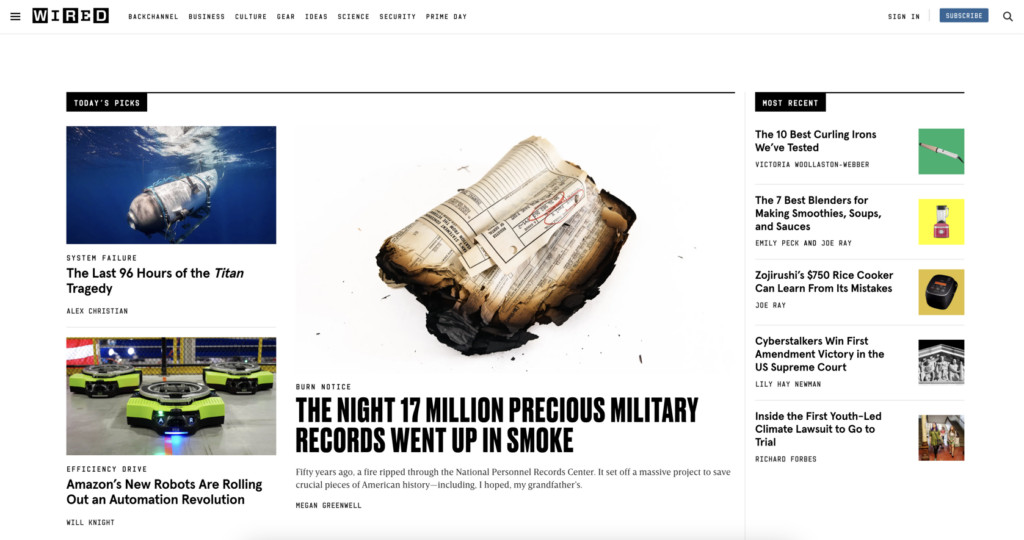
WIRED is a physical and web journal that explores various issues, including business, science, architecture, and culture. The intriguing homepage also has a mosaic of traits, with a stunning logo in the middle of the screen.
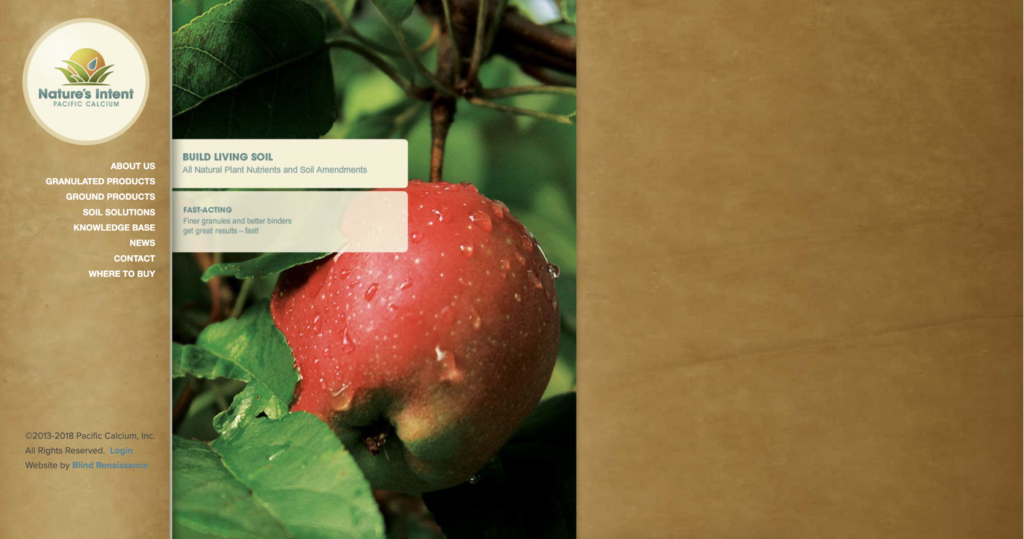
The dirt backdrop of Nature’s Intent’s website provides the ideal environment for selling the business’s main item, fertilizers made from organic matter. Furthermore, they have been in business for nearly thirty years and have an online presence with Squarespace.
Who And Why Should Consider WordPress
If you have good command over SEO and the technical skills required to build a website from scratch, you can go for WordPress. WordPress has many additional features and functionalities that hand over the control to the user. This platform also suits users who want to mass customize their website. But you’ll have to look after every aspect of your website by yourself, which will require a lot of time. Are you ready to do it? Then, go for it.
3 Examples of WordPress Websites That Are Doing Very Good in SEO

The well-known game’s official webpage. It has a simple layout that uses the application’s engaging visuals as the main background of each page. This works well in keeping the game’s essence and integrity.
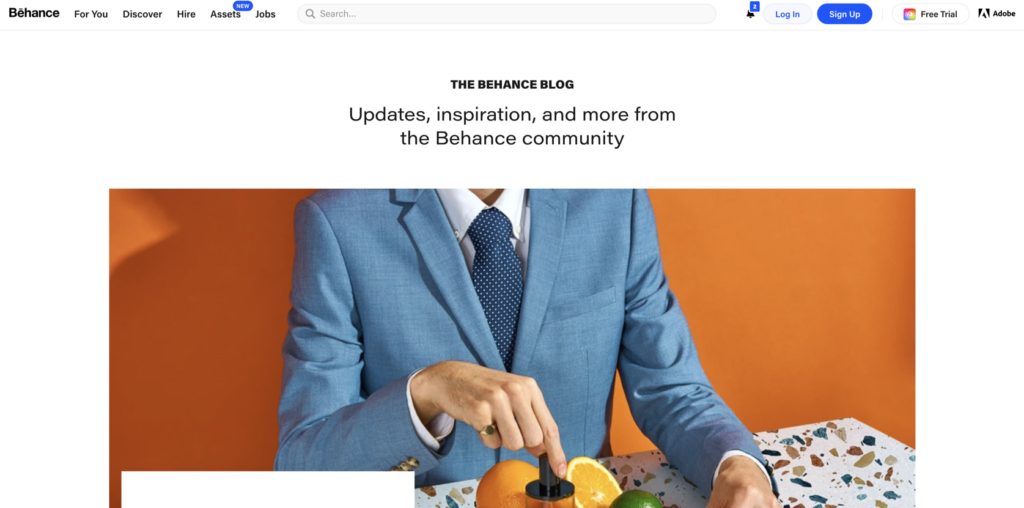
99U is a favorite creative and cultural blog for artists and designers. The website’s main page is designed in the magazine fashion, with a sticky navigation menu above and prominent photographs displayed in a gorgeous masonry grid arrangement.
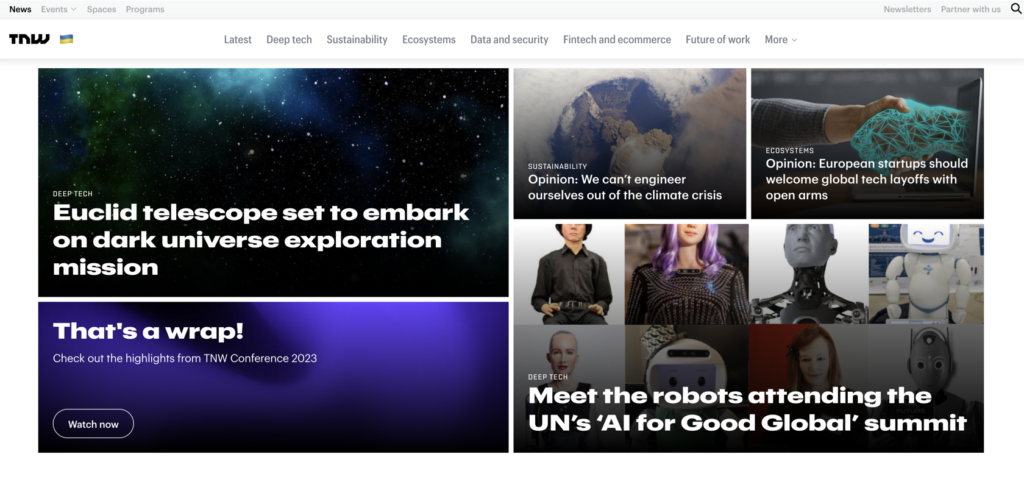
The Next Web is a renowned online journal that covers concepts such as science, technology, the web, and much more. Its homepage is designed in the style of a publication, with highlighted stories at the top, next to current writings, the latest content by group, and customized areas such as discounts.
Final Thought: Which one should you Pick?
So, this was the real comparison between Squarespace and WordPress for SEO purposes. You will be happy with Squarespace if you want to stick to basic SEO practices and want less customization and clutter. WordPress will surely provide you with up-to-date advanced SEO features, but there’s a catch. You can feel overwhelmed by the number of features if you’re not a pro at SEO.
Frequently Asked Questions
Is Squarespace better than WordPress for SEO?
Yes, Squarespace offers SEO-friendly features out of the box, while WordPress may require plugins and additional customization for optimal SEO performance.
Do I need technical expertise to optimize SEO on Squarespace?
No, Squarespace is user-friendly and designed for beginners. You can easily optimize SEO without extensive technical knowledge, although a Squarespace SEO Expert can provide more advanced strategies.
What are the SEO advantages of using Squarespace over WordPress?
Squarespace offers clean coding, mobile responsiveness, and SEO-friendly templates, making it easier to create a well-optimized website compared to WordPress, which may require more effort and technical know-how.
How long does it take to see SEO results on Squarespace?
SEO results vary, but with Squarespace’s SEO-friendly features and proper optimization, you can start seeing improvements in search engine rankings within a few weeks to a few months.
Is Squarespace SEO Expert suitable for businesses of all sizes?
Yes, our services cater to businesses of all sizes. Whether you’re a small business or a larger enterprise, we can tailor our Squarespace SEO strategies to meet your specific needs.
Can Squarespace SEO Expert help me with content optimization?
Absolutely. Content optimization is a crucial aspect of SEO, and our team can provide guidance and strategies to optimize your Squarespace website’s content effectively.
Is Squarespace SEO Expert’s service cost-effective for improving SEO?
Yes, investing in Squarespace SEO Expert’s services can be cost-effective because it streamlines the SEO process on Squarespace, potentially reducing the need for expensive plugins or extensive customization.
Can I maintain control over my website’s design with Squarespace for SEO?
Yes, Squarespace allows for significant design flexibility while still offering SEO benefits. You can have a visually appealing website that ranks well on search engines.
How can I get started with Squarespace SEO Expert’s services?
Getting started is simple. Contact us for a free consultation, and we’ll discuss your unique goals and requirements. Together, we’ll create a customized plan to boost your Squarespace website’s SEO performance.






